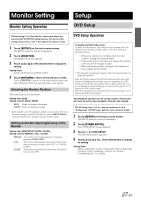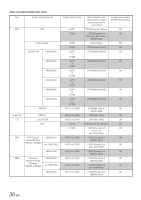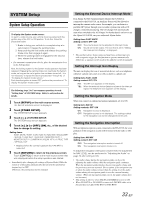Alpine IVA D310 Owners Manual - Page 34
Adjusting the Dimmer of Button Lighting - iva adjust audio
 |
UPC - 793276200433
View all Alpine IVA D310 manuals
Add to My Manuals
Save this manual to your list of manuals |
Page 34 highlights
Displaying the Time The clock indication on the monitor display is turned on or off respectively. Setting item: CLOCK Setting content: OFF / ON Setting the Time Setting item: CLOCK ADJUST Further setting items : HOUR / MINUTE / TIME ADJUST Setting content: 1-12 / 0-59 / RESET HOUR: MINUTE: RESET: Adjust the hour. Adjust the minute. If the clock shows less than 30 minutes past, the minute will be ": 00"; more than 30, the hour advances. • The clock-adjusting mode is canceled when the power is turned off, when [RETURN] or [CONTROL] is touched. • If this setting is carried out, it is also applied for the clock in the subdisplay displayed. Setting Daylight Saving Time Setting item: DAYLIGHT SAVING TIME Setting content: OFF / ON ON: Place the Summer Time mode ON. The time advances by one hour. OFF: Return to the ordinary time. Demonstration Function This unit is equipped with a demonstration function capable of showing basic operations of respective sources on the monitor display. Setting item: DEMONSTRATION Setting content: OFF / ON ON: Turns on the demonstration mode to show the basic operations. OFF: Turns off the demonstration mode. • The demonstration operation is automatically repeated until the function is turned off. Sound (Beep) Guide Function Setting item: BEEP Setting content: OFF / ON ON: Activate the Sound Guide mode. OFF: Deactivate the Sound Guide mode. The sound guide beep will not be produced when a button on the unit is pressed. • A beep always sounds when opening or closing the monitor, regardless of this setting. Setting the Scroll Scroll display is available if CD text, folder name, file name or tag information is entered. Setting item: AUTO SCROLL Setting content: OFF / ON ON: Turns on the AUTO scroll mode. Scroll display is repeated as long as the mode is turned on. OFF: Turns off the AUTO scroll mode. Scroll display is done once as a track is changed. • Scroll display of the song, artist and album name is enabled when iPod is connected. Setting the Sound Quality of the Tuner The IVA-D310 incorporates the MAX TUNE SQ for the highest quality tuner audio. Moreover, you can choose between 3 settings to suit your own personal sound preferences and usage. Setting item: FM CONDITION Setting content: NORMAL / HI-FI / STABLE NORMAL: Standard setting HI-FI: Sound quality priority setting STABLE: Noiseless priority setting Setting the Auxiliary Data Field Display This display can be used only when the optional XM Satellite Radio Receiver is connected. Setting item: ADF Setting content: OFF/ON ON: The Auxiliary Data Field is displayed in the XM mode. OFF: The Auxiliary Data Field is not displayed. Playing MP3/WMA Data When using discs containing both audio data and MP3/WMA data. Setting item: PLAY MODE Setting content: CD / MP3 CD: Plays only the audio data on discs containing both audio data and MP3/WMA data. MP3: Plays only the MP3/WMA files on discs containing both audio data and MP3/WMA data. • Remove the disc from this unit before setting. • When an MP3-compatible CD changer is used, this setting cannot be applied. Adjusting the Dimmer of Button Lighting at Night You can adjust the brightness of the button lighting at night with the dimmer. Setting item: LED DIMMER LEVEL Setting level: -2 to +2 • The adjustment is available when ON or AUTO is set in "Setting the Brightness of the Backlighting" (page 35). 32-EN