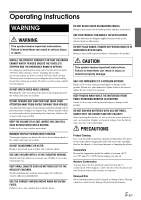Alpine IVA D310 Owners Manual - Page 4
Monitor Setting, Setup, i-Personalize™ - dvd
 |
UPC - 793276200433
View all Alpine IVA D310 manuals
Add to My Manuals
Save this manual to your list of manuals |
Page 4 highlights
Monitor Setting Monitor Setting Operation 27 Selecting the Monitor Position 27 Setting Automatic Opening/Closing of the Monitor 27 Setup DVD Setup DVD Setup Operation 27 Setting of the Menu Language 28 Setting of the Audio Language 28 Setting of the Subtitle Language 28 Changing the Country Code Setting 28 Setting the Rating Level (Parental Lock) .... 29 Changing the Digital Output Setting 29 Setting the Downmix Mode 31 Setting the TV Screen Setting 31 GENERAL Setup General Setup Operation 31 Displaying the Time 32 Setting the Time 32 Setting Daylight Saving Time 32 Demonstration Function 32 Sound (Beep) Guide Function 32 Setting the Scroll 32 Setting the Sound Quality of the Tuner ....... 32 Setting the Auxiliary Data Field Display .... 32 Playing MP3/WMA Data 32 Adjusting the Dimmer of Button Lighting at Night 32 SYSTEM Setup System Setup Operation 33 Setting the External Device Interrupt Mode 33 Setting the Interrupt Icon Display 33 Setting the Navigation Mode 33 Setting the Navigation Interruption 33 Setting the VISUALIZER Mode Display ... 34 Setting the AUX Mode 34 Naming External Devices 34 Adjusting the External Input Audio Level 34 Setting of the External Monitor Output ...... 34 Setting of the Rear Camera 34 Setting the VISUAL Touch Button 34 Optical Digital Input Selection for an External Audio Processor 35 2-EN Setting the Digital Output 35 DISPLAY Setup Display Setup Operation 35 Setting the Brightness of the Backlighting 35 Adjusting the Minimum Level of Backlight 36 Switching Background Textures 36 Setting Automatic Background Textures .... 36 Setting the Font Type 36 Switching the Font Back Display Color ..... 36 Turning the Touch Panel Vibration ON or OFF 36 Adjusting the Touch Panel 36 i-Personalize™ Media Xpander Function Setting the MX mode 37 Bass Engine Function Setting the Bass Engine 37 Selecting Bass Max EQ mode (Maker's setting 38 Adjusting and Storing/Recalling the Parametric EQ 38 About the Time Correction 39 Adjustment and Storing/Recalling of Time Correction 39 Adjusting and Storing/Recalling the Bass Focus 40 Adjustment and Storing/Recalling of the Built-in Crossover 41 Subwoofer On and Off 42 VISUAL EQ™ Visual EQ Setting Operation 42 Selecting the VISUAL EQ Mode (Maker's setting 42 Adjusting Brightness 42 Adjusting Color of Picture 42 Adjusting Tint of Picture 42 Adjusting Image Contrast 42 Adjusting Picture Quality 43 Storing VISUAL EQ 43