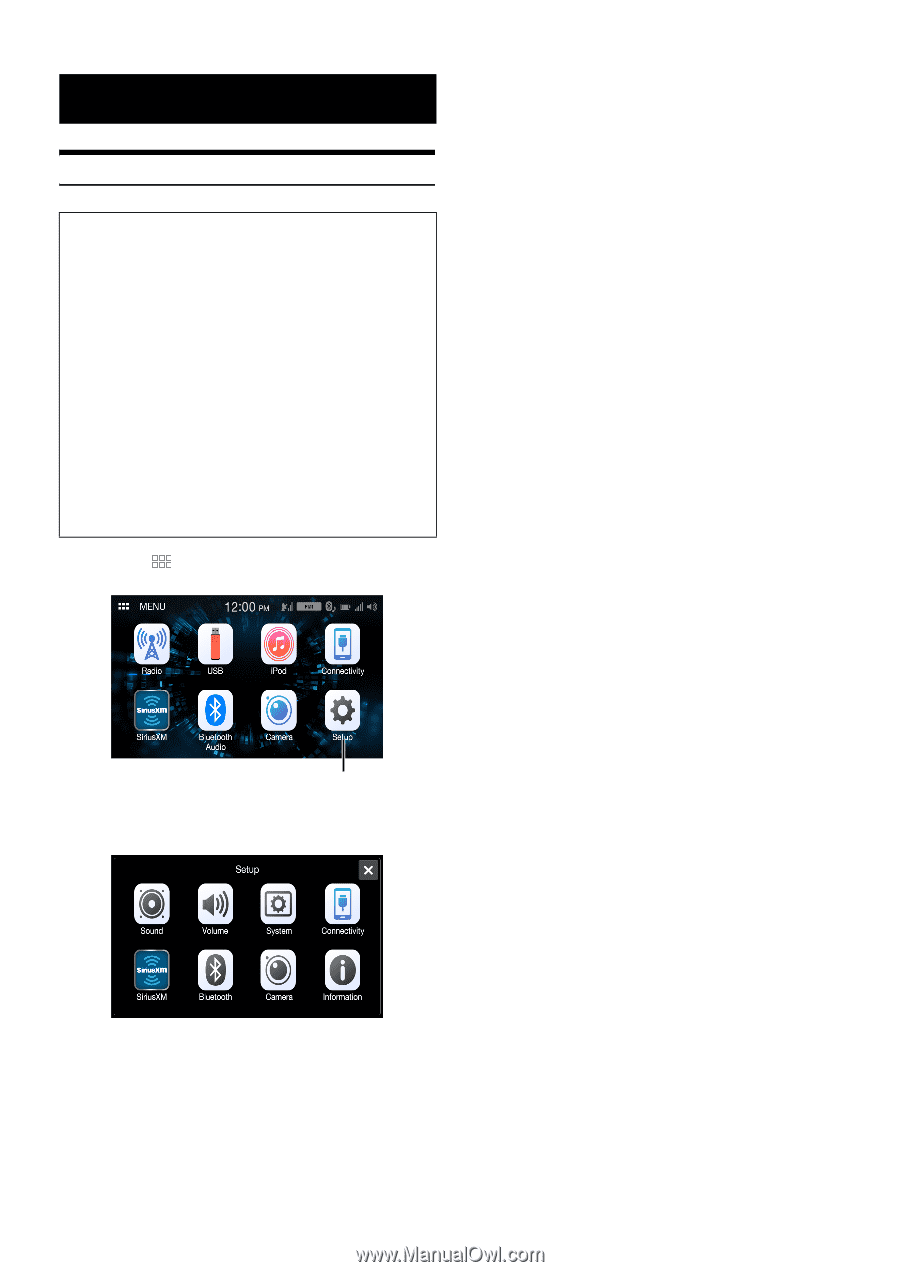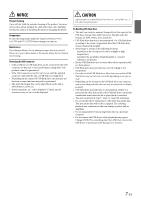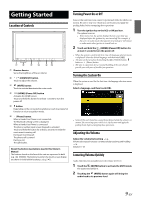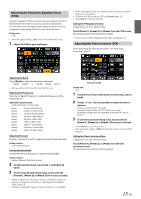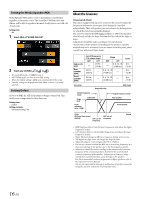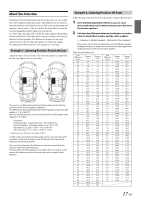Alpine iLX-W650 iLX-W650 Owners Manual English - Page 12
Setup
 |
View all Alpine iLX-W650 manuals
Add to My Manuals
Save this manual to your list of manuals |
Page 12 highlights
Setup Setup Operation To display the Setup Menu screen: Your vehicle must be parked with the ignition key in the ACC or ON position. To do this, follow the procedures below. 1 Bring your vehicle to a complete stop at a safe location. Engage the parking brake. 2 Release the parking brake. (For safety, release the parking brake while depressing the foot brake pedal). 3 Engage the parking brake again. • For automatic transmission vehicles, place the transmission lever in the Park position. • "Simple Sound Settings" (page 13) and "Connectivity Setup" (page 20) can be set even not engaging the parking brake. Now, the locking system for the Setup operation has been released. Engaging the parking brake can reactivate the Setup Menu, as long as the car's ignition has not been turned off. It is not necessary to repeat the above procedure (1 through 3). Each time the ignition is turned OFF, perform the above procedure. 1 Touch the (HOME) button. The HOME screen is displayed. 3 Touch the required setting icon, then touch the setting item. Setting items: Sound: See "Sound Setup" (page 13). Volume: See "Volume Setup" (page 18). System: See "System Setup" (page 19). Connectivity: See "Connectivity Setup" (page 20). SiriusXM: See "SiriusXM Setup" (page 21). Bluetooth: See "Bluetooth Setup" (page 22). Camera: See "Camera Setup" (page 23). Information: See "Information" (page 24). [Setup] button 2 Touch [Setup]. The Setup main screen is displayed. 12-EN