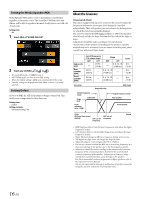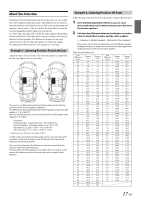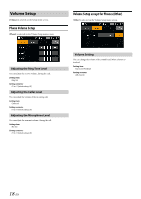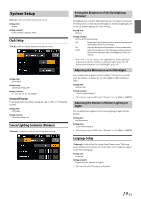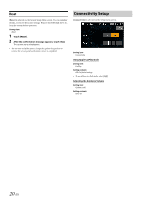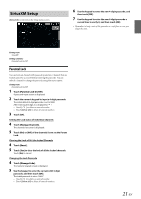Alpine iLX-W650 iLX-W650 Owners Manual English - Page 21
SiriusXM Setup
 |
View all Alpine iLX-W650 manuals
Add to My Manuals
Save this manual to your list of manuals |
Page 21 highlights
SiriusXM Setup [SiriusXM] is selected on the Setup menu screen. 6 Use the keypad to enter the new 4-digit passcode, and then touch [OK]. 7 Use the keypad to enter the new 4-digit passcode a second time to verify it, and then touch [OK]. • Remember to keep a note of the passcode in a safe place in case you forget the code. Setting item: SiriusXM Setting contents: Parental Lock On/Off Parental Lock You can lock out channels with passcode protection. Channels that are locked cannot be accessed without entering the passcode. You can unlock a channel or change the passcode using this menu option. Setting item: Parental Lock On/Off 1 Touch [Parental Lock On/Off]. A passcode input screen is displayed. 2 Touch the numeric keypad to input a 4-digit passcode. The initial default 4-digit passcode is set to 0000. After entering the digit, it is displayed as " ". • Touch [ ] to delete an entered number. • Touch [Delete All] to delete all entered numbers. 3 Touch [OK]. Setting the Lock status of individual channels 4 Touch [Manage Channels]. The channels list screen is displayed. 5 Touch [On] or [Off] of the channels list to set the Parent Lock. Clearing the Lock of ALL the locked Channels 4 Touch [Reset]. 5 Touch [Yes] to clear the lock of all the locked channels. Touch [No] to cancel. Changing the Lock Passcode 4 Touch [Manage Code]. The numeric keypad screen is displayed. 5 Use the keypad to enter the current (old) 4-digit passcode, and then touch [OK]. The initial passcode is set to "0000." • Touch [ ] to delete an entered number. • Touch [Delete All] to delete all entered numbers. 21-EN