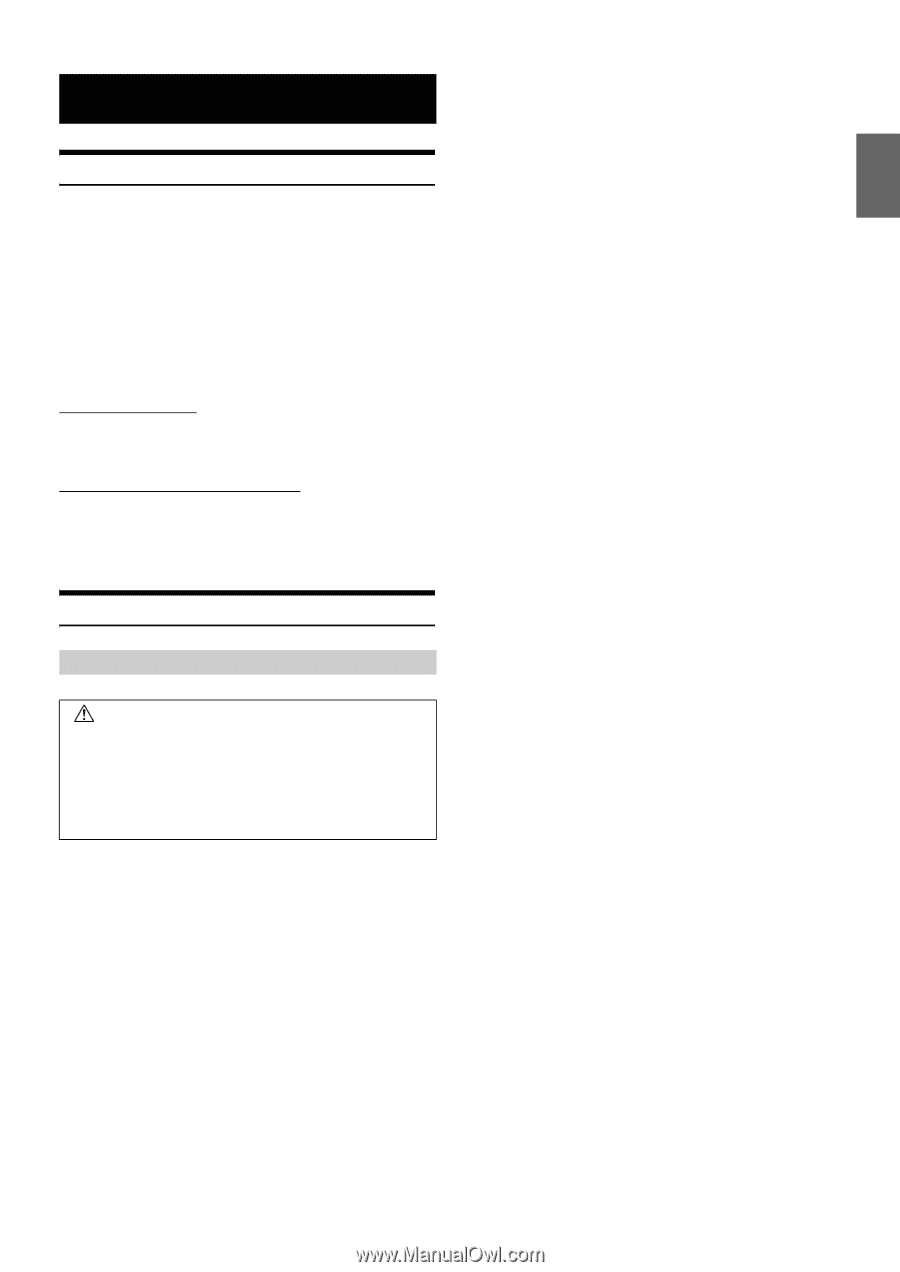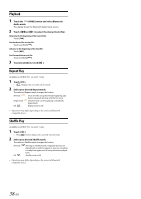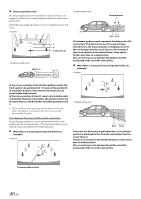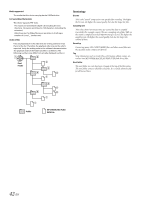Alpine iLX-W650 iLX-W650 Owners Manual English - Page 41
Product Software Update, About the Supported Formats - firmware
 |
View all Alpine iLX-W650 manuals
Add to My Manuals
Save this manual to your list of manuals |
Page 41 highlights
Information Product Software Update This product use software that can be updated through a USB flash drive. Download the software from the Alpine website and update the product using the USB flash drive. 1 Connect the USB flash drive which includes with the update software. 2 Touch [Information] on the Setup menu screen. 3 Touch [Firmware Upgrade]. Software updating starts. Updating this product Check the Alpine website for details on updating. http://www.alpine-usa.com Important information on the software About the software license of the product The software installed in the product contains open-source software. See the open source licenses at the end of the manual (page 56) for details on the open source software. About the Supported Formats About MP3/WMA/AAC/FLAC/WAV CAUTION Except for private use, duplicating audio data (including MP3/WMA/AAC/FLAC/WAV data) or distributing, transferring, or copying it, whether for free or for a fee, without permission of the copyright holder is strictly prohibited by the Copyright Act and by international treaty. What is MP3? MP3, whose official name is "MPEG Audio Layer 3," is a compression standard prescribed by the ISO, the International Standardisation Organisation and MPEG which is a joint activity institution of the IEC. MP3 files contain compressed audio data. MP3 encoding is capable of compressing audio data at extremely high ratios, reducing the size of music files to as much as one-tenth their original size. This is achieved while still maintaining near CD quality. The MP3 format realizes such high compression ratios by eliminating the sounds that are either inaudible to the human ear or masked by other sounds. What is WMA? WMA, or "Windows Media™ Audio," is compressed audio data. WMA is similar to MP3 audio data. What is AAC? AAC is the abbreviation for "Advanced Audio Coding," and is a basic format of audio compression used by MPEG2 or MPEG4. What is FLAC? FLAC (Free Lossless Audio Codec) is an audio file codec for lossless compression, developed and offered as open source software. Codecs with lossy compression forms, such as MP3 and AAC, reduce part of the data to improve compression efficiency. However, FLAC can reconstruct compressed data to be an identical copy of the original data by performing lossless compression. The compression ratio of FLAC is about 50%. Method for creating MP3/WMA/AAC/FLAC/WAV (USB Flash drive) files Audio data is compressed using software with MP3/WMA/AAC/FLAC/ WAV (USB Flash drive) codecs. For details on creating MP3/WMA/ AAC/FLAC/WAV (USB Flash drive) files, refer to the user's manual for that software. MP3/WMA/AAC/FLAC/WAV (USB Flash drive) files that are playable on this device have the file extensions. MP3: "mp3" WMA: "wma" AAC: "m4a" FLAC: "flac"/"fla" WAV: "wav" WMA is not supported for the following files, Windows Media Audio Professional, Windows Media Audio 10 std or Windows Media Audio 10 Pro Lossless. There are many different versions of the AAC format. Confirm that the software being used conforms to the acceptable formats listed above. It's possible that the format may be unplayable even though the extension is valid. Playback of AAC files encoded by iTunes is supported. Supported playback sampling rates and bit rates MP3 (USB Flash drive) Sampling rates: 8 kHz, 11.025 kHz, 12 kHz, 16 kHz, 22.05 kHz, 24 kHz, 32 kHz, 44.1 kHz, 48 kHz Bit rates: 8 - 384 kbps WMA (USB Flash drive) Sampling rates: 8 - 48 kHz Bit rates: 8 - 384 kbps AAC (USB Flash drive) Sampling rates: 8 - 48 kHz Bit rates: 8- 384 kbps FLAC (USB Flash drive) Sampling rates: 8 - 48 kHz Bit rates: 8 - 384 kbps WAV (USB Flash drive) Sampling rates: 8 - 48 kHz Bit rates: 64 - 1,536 kbps This device may not play back correctly depending on sampling rates. ID3 tags/WMA tags This device supports ID3 tag v1.0, v1.1, v2.2, v2.3, v2.4, and WMA tag Ver.1.x. If tag data is in an MP3/WMA/AAC file, this device can display the title (track title), artist name, and album name ID3 tag/WMA tag data. For non-supported characters, "*" is displayed. The number of characters may be limited, or not correctly displayed, depending on the tag information. Playing back MP3/WMA/AAC/FLAC/WAV MP3/WMA/AAC files are prepared, then written to a USB flash drive. • Maximum numbers of playable files/folders USB Flash drive: 3,000 files/255 folders (including Root Folder) • Largest playable file size: 512 MB Playback may not be performed if a disc exceeds the limitations described above. If a file/folder name is long, the maximum possible number of files may decrease. 41-EN