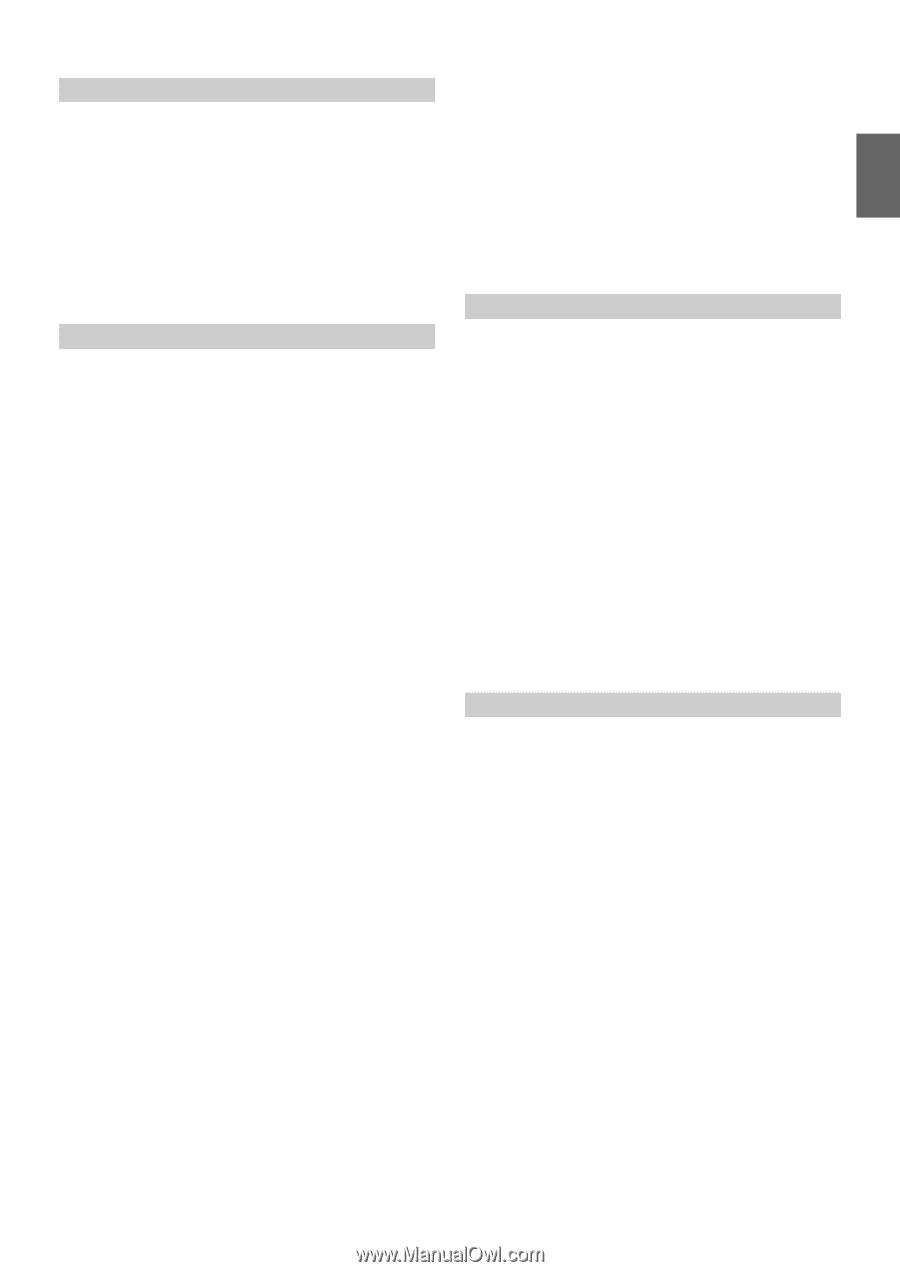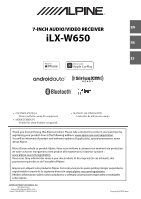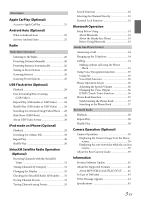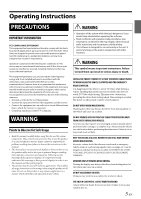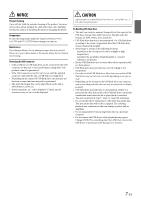Alpine iLX-W650 iLX-W650 Owners Manual English - Page 3
USB Flash drive Optional - video playback
 |
View all Alpine iLX-W650 manuals
Add to My Manuals
Save this manual to your list of manuals |
Page 3 highlights
Information Apple CarPlay (Optional) Access to Apple CarPlay 25 Android Auto (Optional) What is Android Auto 25 Activate Android Auto 25 Radio Radio Basic Operation Listening to the Radio 26 Presetting Stations Manually 26 Presetting Stations Automatically 26 Tuning to Preset Station 26 Scanning Stations 26 Scanning Preset Stations 26 USB Flash drive (Optional) Playback 28 Fast-forwarding/Fast-reversing (USB Video 28 Repeat Play (USB Audio or USB Video) ......... 28 Shuffle Play (USB Audio or USB Video) ......... 28 Searching for a Desired Song/Video/Photo .... 28 Slide Show (USB Photo 28 About USB Video format 28 iPod mode on iPhone (Optional) Playback 29 Searching for a Music File 30 Repeat Play 30 Shuffle Play 30 SiriusXM Satellite Radio Operation (Optional) Receiving Channels with the SiriusXM Tuner 31 Tuning Channels by Category 31 Changing the Display 32 Checking the SiriusXM Radio ID Number ..... 32 Storing Channel Presets 32 Tuning Channels using Presets 32 Search Function 32 Selecting the Channel Directly 32 Parental Lock Function 32 Bluetooth Operation Setup Before Using 33 About Bluetooth 33 About the Hands-free Phone 33 Before Using Bluetooth 33 Hands-free Phone Control Answering a Call 34 Hanging up the Telephone 34 Calling 34 Making a phone call using the Phone Menu 34 Using Voice Recognition function 35 Using Siri 35 Voice Dial Function 36 Phone Operation Screen 36 Adjusting the Speech Volume 36 Changing the Voice Output 36 DTMF (Touch-Tone) Function 36 Phone Book Function 37 Synchronizing the Phone Book 37 Searching in the Phone Book 37 Bluetooth Audio Playback 38 Repeat Play 38 Shuffle Play 38 Camera Operation (Optional) Camera Operation 39 Displaying the Camera Image from the Menu screen 39 Displaying the rear view video while the car is in reverse 39 About the Rear Camera Guide 39 Information Product Software Update 41 About the Supported Formats 41 About MP3/WMA/AAC/FLAC/WAV ........ 41 In Case of Difficulty 43 If this Message Appears 44 Specifications 45 3-EN