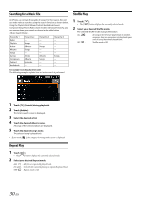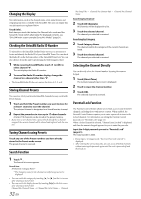Alpine iLX-W650 iLX-W650 Owners Manual English - Page 30
Searching for a Music File, Repeat Play, Shuffle Play
 |
View all Alpine iLX-W650 manuals
Add to My Manuals
Save this manual to your list of manuals |
Page 30 highlights
Searching for a Music File An iPhone can contain thousands of songs. For this reason, this unit can make various searches using the search function as shown below. Using the Playlist/Artist/Album/Podcast/Audiobook/Genre/ Composer/Song/iTunes Radio search mode's individual hierarchy, you can narrow down your search as shown in the table below. Hierarchy 1 Radio Playlists Artists Albums Songs Genres Composers Podcast Audiobook Hierarchy 2 - Songs Albums Songs - Artists Albums Episodes - Hierarchy 3 - - Songs - - Albums Songs - - Hierarchy 4 - - - - - Songs - - - For example: Searching by Artist name The following example explains how an Artists search is performed. Shuffle Play 1 Touch [ • The [ ]. ] button displays the currently selected mode. 2 Select your desired Shuffle mode. The selected Shuffle mode changes the button. ALL : All songs in the iPod are played back in random sequence. Any one song does not play back again until all songs have been played back. OFF : Shuffle mode is Off. 1 Touch [ ] (Search) during playback. 2 Touch [Artists]. The Artists search screen is displayed. 3 Select the desired artist. 4 Touch the desired album's name. All songs of the selected album are displayed. 5 Touch the desired song's name. The selected song is played back. • If you touch [ ], the category browsing mode screen is displayed. Repeat Play 1 Touch [ • The [ ]. ] button displays the currently selected mode. 2 Select your desired Repeat mode. ALL : All files are repeatedly played back. File : Only the file currently playing is repeatedly played back. OFF : Repeat mode is Off. 30-EN