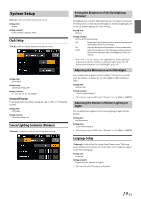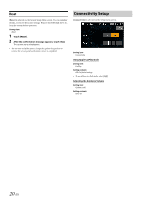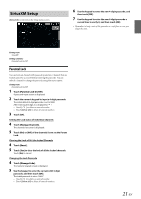Alpine iLX-W650 iLX-W650 Owners Manual English - Page 24
Information - update
 |
View all Alpine iLX-W650 manuals
Add to My Manuals
Save this manual to your list of manuals |
Page 24 highlights
Adjusting the Rear Camera Guide You can adjust the camera guide position. Setting item: Rear Camera Guide (Page 3) Further setting item: Adjustment 1 Touch [Adjustment] on "Page3". The camera guide adjustment screen is displayed. • When both "Primary" and "Secondary" are set to [Off], [Page 3] cannot be selected. • To use this setting, set "Primary" or "Secondary" to [Rear]. • To use this setting, set "Rear Camera Guide" to [On]. Information [Information] is selected on the Setup menu screen. Information about this system is shown. • To update the software of this system, refer to "Product Software Update" (page 41). 2 Touch the icon you want to move. 3 Touch or [ ] to move the icon. • Touching [Reset] clears adjustments and returns to the setting before guide line alteration. 4 Touch [ ] to complete the adjustment and return to the previous screen. 24-EN