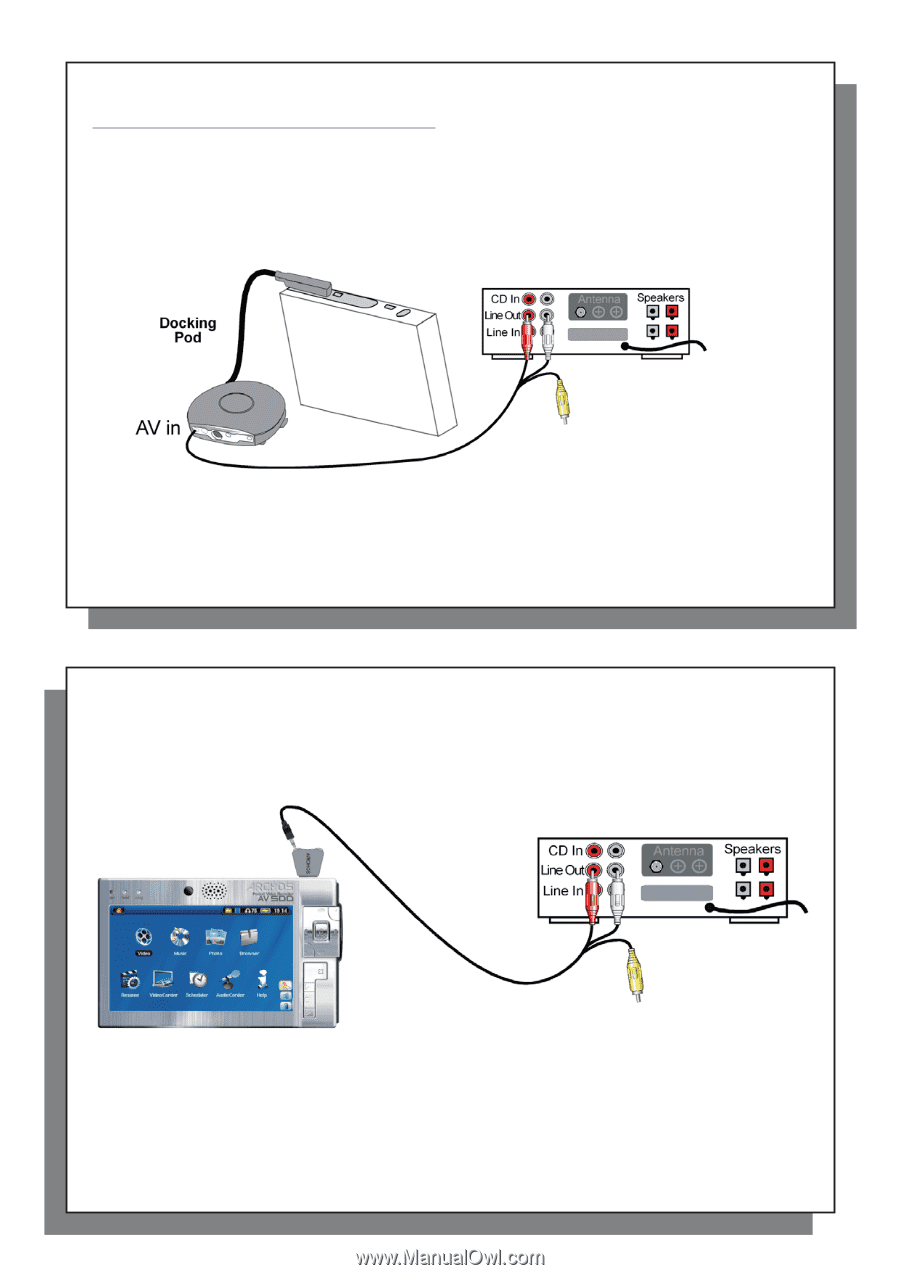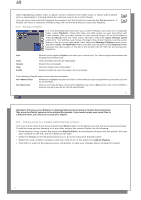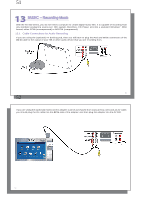Archos AV500 User Guide - Page 26
MUSIC - Recording Music
 |
UPC - 690590506794
View all Archos AV500 manuals
Add to My Manuals
Save this manual to your list of manuals |
Page 26 highlights
51 13 MUSIC - Recording Music With the AV 500 series, you do not need a computer to create digital music files. It is capable of recording from any standard analog line source (ex: HiFi system, Boombox, CD Player, etc) into a standard Windows® .WAV format, either PCM (uncompressed) or ADPCM (compressed). 13.1 Cable Connections for Audio Recording If you are using the (optional) TV docking pod, then you will have to plug the Red and White connectors of the AV In cable to the output of your Hifi or other audio device that you are recording from. 51 52 If you are using the (optional) multi-connect adapter (can be purchased from www.archos.com) and an AV cable, you should plug the AV cable into the AV In side of the adapter, and then plug the adapter into the AV 500. 52