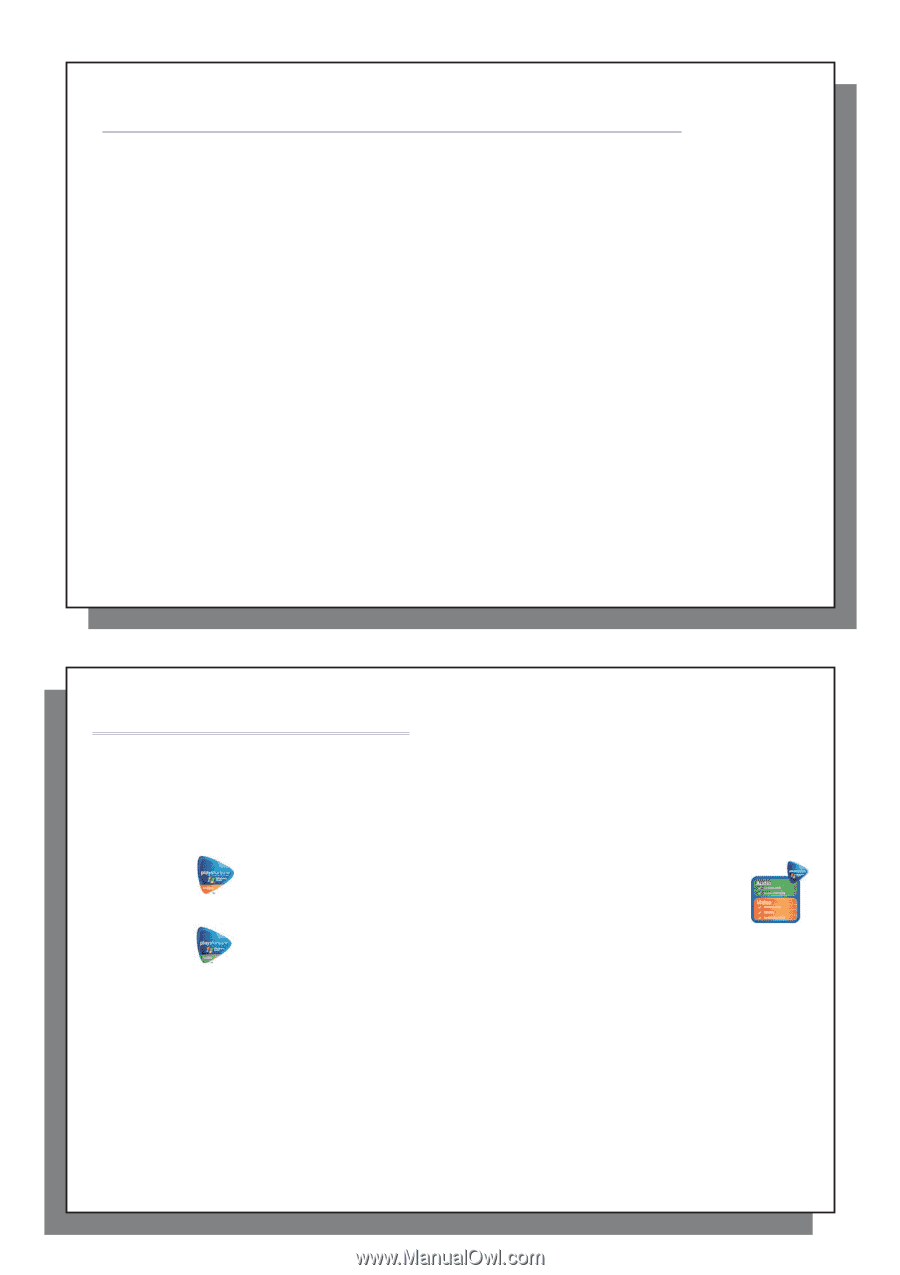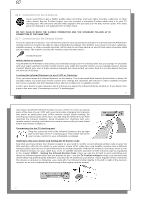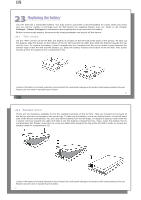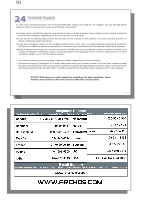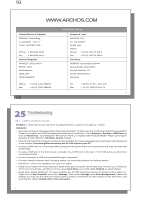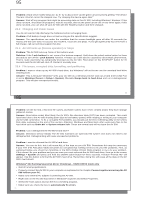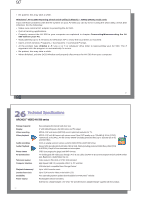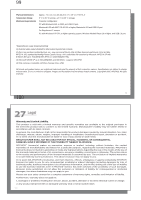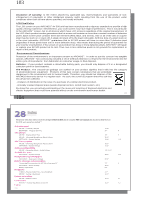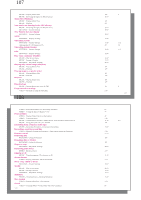Archos AV500 User Guide - Page 49
Technical Speci, cations - accessories
 |
UPC - 690590506794
View all Archos AV500 manuals
Add to My Manuals
Save this manual to your list of manuals |
Page 49 highlights
97 • Be patient, this may take a while. Windows® XP & 2000 Running Check Disk Utility (ChkDsk) - HARD DRIVE mode only If you still have problems with the file system on your AV 500 you can try to fix it using the DOS utility, check disk (chkdsk). Do the following; • Make sure external AC adapter is powering the AV 500. • Quit all running applications. • Properly connect the AV 500 to your computer as explained in chapter Connecting/disconnecting the AV 500 to/from your PC. • Wait patiently (up to 5 minutes) for Windows XP to show the local drive as mounted. • Open a DOS window. Programs > Accessories > Command Prompt. • At the prompt, type chkdsk e: /f. Use e: or f: or whatever drive letter is representing your AV 500. The /f argument tells the program to automatically fix errors. • Be patient, this may take a while. • When finished, exit the DOS Window and properly disconnect the AV 500 from your computer. 97 98 26 Technical Specifications ARCHOS™ VIDEO AV 500 series Storage Capacity Display Video recording Video playback Audio recording Audio Playback Photo viewer AV Connections Television output Computer Interface Playback Autonomy* (standard/extra size) Scalability Power source See packaging for internal hard drive size 4" LCD 480x272 pixels, 262 000 colors and TV output1 MPEG-4 SP and stereo (ADPCM) sound, optimized resolution for TV. MPEG-4 SP with B-Frames2 with stereo sound. Near DVD quality up to 720x480 @ 30 f/s (NTSC), 720x576 @ 25 f/s (PAL), AVI file format. WMV93 (including protected files) up to 352x288 @ 30 f/s, and 800 KBit/s. From an analog source in stereo sound for WAV (PCM & ADPCM) format. Stereo MP3 decoding @ 30-320 kb/s CBR & VBR, WMA (including protected WMA files), WAV (PCM & ADPCM), PlaysForSure download and subscription. JPEG (not progressive jpegs) and BMP formats TV docking pod with video pass through, AV in & out cables (SCART In & Out for European version) and IR emitter jack. Earphones / Audio/Video line out. Video output in PAL (EU) or NTSC (US) standard High Speed USB 2.0 (compatible USB 1.1), PC and Mac USB Host port compatible Mass Storage Device4 Up to 14/41 hours for music Up to 5/14 hours for video on the built-in LCD. Free Operating System updates downloadable from ARCHOS™ website Rechargable Lithium-Ion battery External: AC charger/adapter. Use ONLY the specified Archos adapter/charger supplied with this product. 98