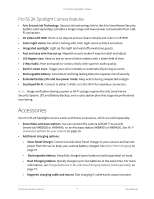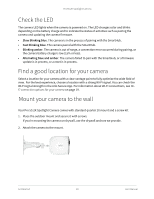Arlo Pro 5 User Manual - Page 12
Install an Anti-Theft Mount (sold separately
 |
View all Arlo Pro 5 manuals
Add to My Manuals
Save this manual to your list of manuals |
Page 12 highlights
Pro 5S 2K Spotlight Camera 3. Pull the camera all the way out of the camera housing. 4. Insert the XL Battery into the camera and then slide the camera and battery into the XL Housing. 5. Attach the camera to the outdoor mount and swivel to adjust the camera angle. Install an Anti-Theft Mount (sold separately) 1. Place the wall plate against the wall, with the arrow pointing up, and secure it with screws. Note: If you are mounting your Anti-Theft Mount on drywall, we recommend using the included wall anchors. 2. Release the camera from the camera housing. Get Started 12 User Manual

12
Get Started
Pro 5S 2K Spotlight Camera
User Manual
3.
Pull the camera all the way out of the camera housing.
4.
Insert the XL Battery into the camera and then slide the camera and battery into the XL
Housing.
5.
Attach the camera to the outdoor mount and swivel to adjust the camera angle.
Install an Anti-Theſt Mount (sold separately)
1.
Place the wall plate against the wall, with the arrow pointing up, and secure it with screws.
Note:
If you are mounting your Anti-Theſt Mount on drywall, we recommend using the
included wall anchors.
2.
Release the camera from the camera housing.