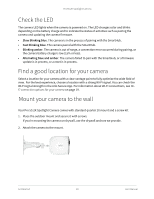Arlo Pro 5 User Manual - Page 14
Check your camera’s field of view, Change the field of view
 |
View all Arlo Pro 5 manuals
Add to My Manuals
Save this manual to your list of manuals |
Page 14 highlights
Pro 5S 2K Spotlight Camera Check your camera's field of view The field of view is the area in which the camera can detect motion. You can set the field of view to Full (110 degrees), Wide (125 degrees), or Super Wide (160 degrees). Arlo automatically corrects the image to reduce the fisheye effect for each field of view setting. Change the field of view You can set the field of view to Full (110 degrees), Wide (125 degrees), or Super wide (160 degrees). 125° 160° 110° 1. Open the Arlo Secure App. 2. Tap Devices. 3. Select the camera. Get Started 14 User Manual

14
Get Started
Pro 5S 2K Spotlight Camera
User Manual
Check your camera’s field of view
The field of view is the area in which the camera can detect motion.
You can set the field of
view to Full (110 degrees), Wide (125 degrees), or Super Wide (160 degrees).
Arlo automatically corrects the image to reduce the fisheye effect for each field of view
setting.
Change the field of view
You can set the field of view to Full (110 degrees), Wide (125 degrees), or Super wide (160
degrees).
1.
Open the Arlo Secure App.
2.
Tap
Devices
.
3.
Select the camera.
110°
125°
160°