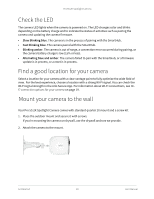Arlo Pro 5 User Manual - Page 13
Use the security key to tighten the small screw., Turn the housing clockwise
 |
View all Arlo Pro 5 manuals
Add to My Manuals
Save this manual to your list of manuals |
Page 13 highlights
Pro 5S 2K Spotlight Camera Press the button on the charging port underneath the camera. The camera clicks as it disengages from the camera housing. 3. Pull the camera all the way out of the camera housing. 4. Insert your camera with its battery into the Anti-Theft Mount housing. 5. To attach the housing to the wall plate: • Align the small screw on the mount and the dot on the wall plate. • Turn the housing clockwise, until it clicks in place. • Use the security key to tighten the small screw. Note: The security key came in the package with your Anti-Theft Mount. 6. Adjust your camera position, then finger-tighten the mount lock (clockwise) to lock the camera in position. Note: To release your camera from the housing, insert the security key in the security keyhole and turn the key clockwise. Get Started 13 User Manual