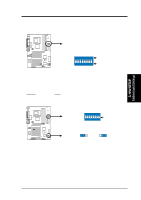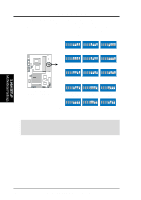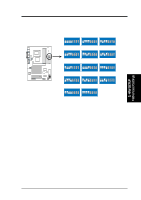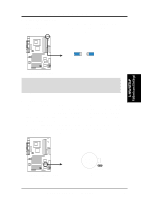Asus CUV4X-E CUV4X-E User Manual - Page 21
ASUS CUV4X-E User's Manual, Voltage I/O Setting VIO, Clear RTC RAM
 |
UPC - 610839878079
View all Asus CUV4X-E manuals
Add to My Manuals
Save this manual to your list of manuals |
Page 21 highlights
3. HARDWARE SETUP 4) Voltage I/O Setting (VIO) This jumper allows you to select the voltage supplied to the DRAM, chipset, AGP, and PCI. Keep the jumper to its default setting Normal. When processor overclocking requires a higher voltage, set this jumper to 3.6V. CUV4X-E ® VIO 12 23 Normal 3.60 Volt CUV4X-E VIO Setting WARNING! Using a higher voltage may help when overclocking the processor but it may shorten the life of system components. As much as possible, keep the VIO jumper to its default setting for better system stability. 5) Clear RTC RAM These two solder points allow you to clear the Real Time Clock (RTC) RAM in CMOS. You can clear the CMOS memory of date, time, and system setup parameters by erasing the CMOS RTC RAM data. The RAM data in CMOS, that include system setup information such as system passwords, is powered by the onboard button cell battery. To erase the RTC RAM: (1) unplug the computer, (2) short the solder points, (3) turn ON the computer, (4) hold down the key during the boot process and enter BIOS setup to re-enter data. 3. H/W SETUP Motherboard Settings CUV4X-E ® CUV4X-E Clear RTC RAM CR2032 3V Lithium Cell CMOS Power CLRTC Short solder points to Clear CMOS ASUS CUV4X-E User's Manual 21