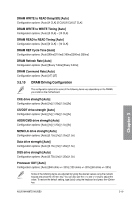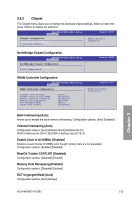Asus M4A88TD-M/USB3 User Manual - Page 74
OC Tuner Utility
 |
View all Asus M4A88TD-M/USB3 manuals
Add to My Manuals
Save this manual to your list of manuals |
Page 74 highlights
GPU Power Saving Mode [Disabled] This item appears only when you set the GPU Booster item to [Enabled]. [Enabled] Select [Enabled] to reduce the iGPU power consumption when the system is idle. [Disabled] Disables this function. 3.5.8 OC Tuner Utility OC Tuner utility automatically overclocks the frequency and voltage of the CPU and DRAM. Press to start auto tuning. It takes around five minutes, and the system will reboot for several times until auto tuning is completed. 3.5.9 DRAM Timing Configuration The configuration options for some of the following items vary depending on the DIMMs you install on the motherboard. DRAM CAS# Latency [Auto] Configuration options: [Auto] [4 CLK] - [12 CLK] DRAM RAS# to CAS# Delay [Auto] Configuration options: [Auto] [5 CLK] - [12 CLK] DRAM RAS# PRE Time [Auto] Configuration options: [Auto] [5 CLK] - [12 CLK] DRAM RAS# ACT Time [Auto] Configuration options: [Auto] [15 CLK] - [30 CLK] DRAM READ to PRE Time [Auto] Configuration options: [Auto] [4 CLK] [5 CLK] [6 CLK] [7 CLK] DRAM Row Cycle Time [Auto] Configuration options: [Auto] [11 CLK] - [41 CLK] DRAM WRITE Recovery Time [Auto] Configuration options: [Auto] [5 CLK] [6 CLK] [7 CLK] [8 CLK] [10 CLK] [12 CLK] DRAM RAS# to RAS# Delay [Auto] Configuration options: [Auto] [4 CLK] [5 CLK] [6 CLK] [7 CLK] DRAM READ to WRITE Delay [Auto] Configuration options: [Auto] [3 CLK] - [17 CLK] DRAM WRITE to READ Delay(DD) [Auto] Configuration options: [Auto] [2 CLK] - [10 CLK] Chapter 3 3-18 Chapter 3: BIOS setup