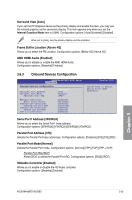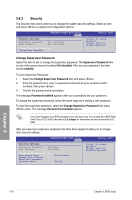Asus M4A88TD-M/USB3 User Manual - Page 86
HW Monitor Configuration - mb
 |
View all Asus M4A88TD-M/USB3 manuals
Add to My Manuals
Save this manual to your list of manuals |
Page 86 highlights
3.7.5 HW Monitor Configuration M4A88TD-M/USB3 BIOS Setup Power Hardware Monitor CPU Temperature MB Temperature CPU Fan Speed Chassis Fan Speed VCORE Voltage 3.3V Voltage 5V Voltage 12V Voltage CPU Q-Fan Function CPU Fan Speed Low Limit CPU Q-Fan Mode [35ºC/95ºF] [34ºC/93ºF] [3590RPM] [N/A] [ 1.040V] [ 3.008V] [ 4.776V] [11.648V] [Disabled] [200 RPM] [Standard] Version 0205 CPU Temperature ←→ Select Screen ↑↓ Select Item Enter Go to Sub Screen F1 General Help F10 Save and Exit ESC Exit v02.61 (C)Copyright 1985-2010, American Megatrends, Inc. CPU Temperature / MB Temperature [xxxºC/xxxºF] The onboard hardware monitor automatically detects and displays the CPU and motherboard temperatures. Select Ignored if you do not wish to display the detected temperatures. CPU Fan Speed [xxxxRPM] or [Ignored] / [N/A] Chassis Fan Speed [xxxxRPM] or [Ignored] / [N/A] The onboard hardware monitor automatically detects and displays the CPU and chassis fan speed in rotations per minute (RPM). If the fan is not connected to the motherboard, the field shows N/A. Select Ignored if you do not wish to display the detected speed. VCORE Voltage, 3.3V Voltage, 5V Voltage, 12V Voltage The onboard hardware monitor automatically detects the voltage output through the onboard voltage regulators. Select Ignored if you do not want to detect this item. CPU Q-Fan Function [Enabled] [Disabled] Disables the CPU Q-Fan feature. [Enabled] Enables the CPU Q-Fan feature. The following item appears only when you set CPU Q-Fan Function to [Enabled]. CPU Fan Speed Low Limit [200] This item appears only when you enable the CPU Q-Fan Control feature and allows you to set the low limit of the CPU fan speed over which a warning message will show up. Configuration options: [500 RPM] [400 RPM] [300 RPM] [200 RPM] [100 RPM] [Ignored] Chapter 3 3-30 Chapter 3: BIOS setup