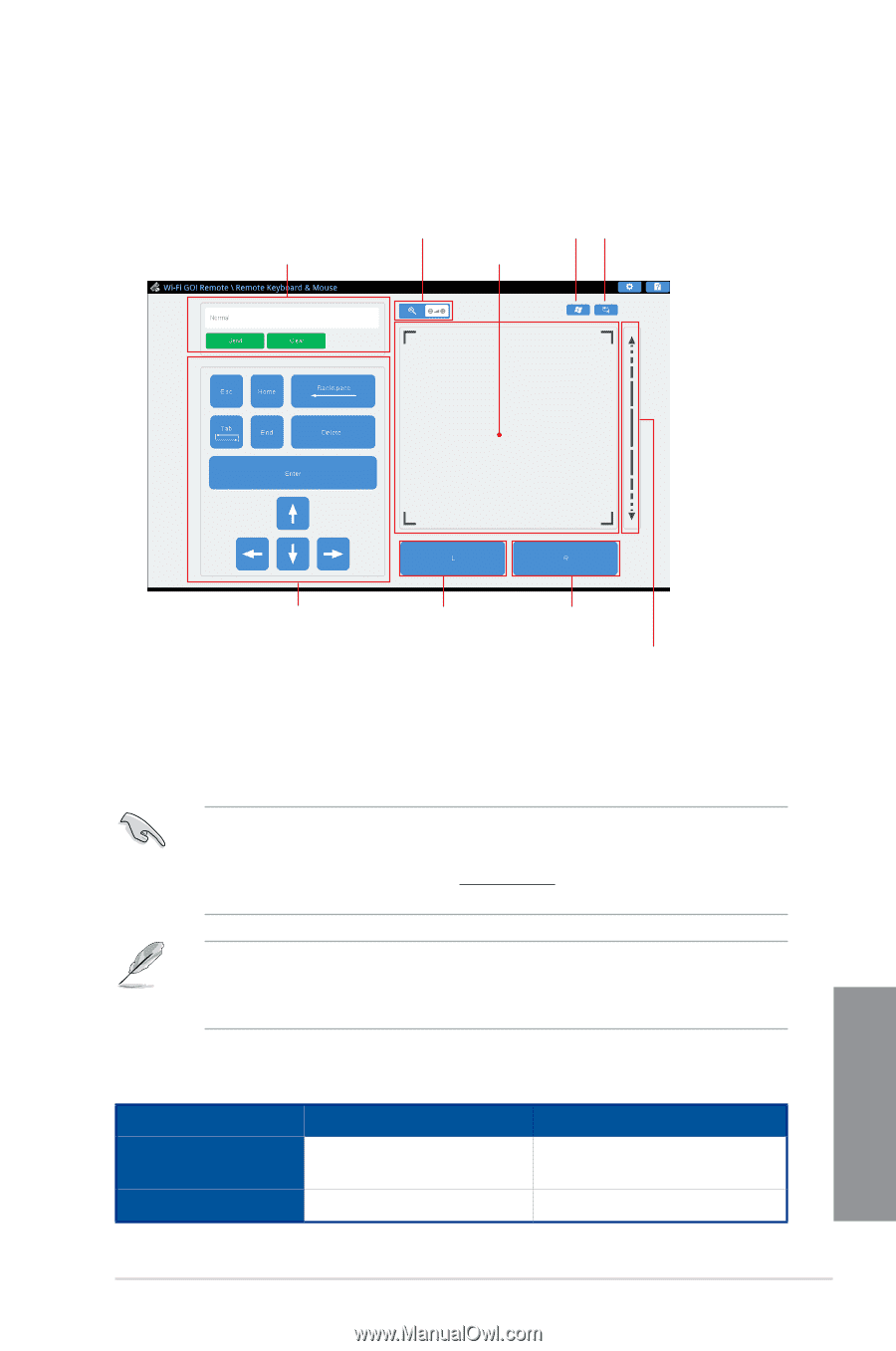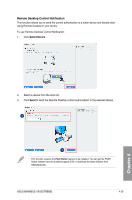Asus MAXIMUS VIII EXTREME User Guide - Page 181
ASUS Media Streamer, Remote Keyboard & Mouse, System requirements
 |
View all Asus MAXIMUS VIII EXTREME manuals
Add to My Manuals
Save this manual to your list of manuals |
Page 181 highlights
Remote Keyboard & Mouse Remote Keyboard & Mouse allows you to use your smart device's touch panel as a remote keyboard and mouse for your computer. Tap to switch between zoom Tap to display the and magnifier function Start menu Input field Mouse tap area Tap to switch between running tasks and apps Control keys Tap to mimic left- Tap to mimic rightclick function click mouse function Slide up/down to scroll ASUS Media Streamer The ASUS Media Streamer allows you to enjoy your PC's multimedia content anywhere. You can pipe music from your PC or stream your favorite movie to a smart TV using your PC or smart device. • Ensure to enable the DLNA setting of your devices first. • ASUS Media Streamer supports NFC function. Some functions may require you to install NFC EXPRESS 2. Visit www.asus.com for more information about NFC EXPRESS 2. • The public-to-private network functions for the iOS system will be available from Media Streamer V2.00.00 or later versions. • The iOS system only support photo and video streaming for Media Streamer. System requirements System requirements OS Utilities PC Windows® 7 / Windows® 8.1 / Windows® 10 ASUS HomeCloud Smart device Android 4.0 or higher versions iOS7 or later versions ASUS Media Streamer ASUS MAXIMUS VIII EXTREME 4-31 Chapter 4