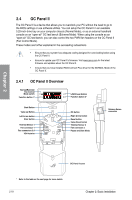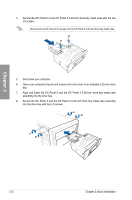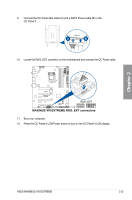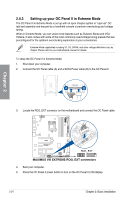Asus MAXIMUS VIII EXTREME User Guide - Page 89
OC Panel II., Press the OC Panel II LCM Power button to turn on the OC Panel II LCM display.
 |
View all Asus MAXIMUS VIII EXTREME manuals
Add to My Manuals
Save this manual to your list of manuals |
Page 89 highlights
9. Connect the OC Panel data cable (A) and a SATA Power cable (B) to the OC Panel II. 10. Locate the ROG_EXT connector on the motherboard and connect the OC Panel cable. 11. Boot your computer. 12. Press the OC Panel II LCM Power button to turn on the OC Panel II LCM display. Chapter 2 ASUS MAXIMUS VIII EXTREME 2-23
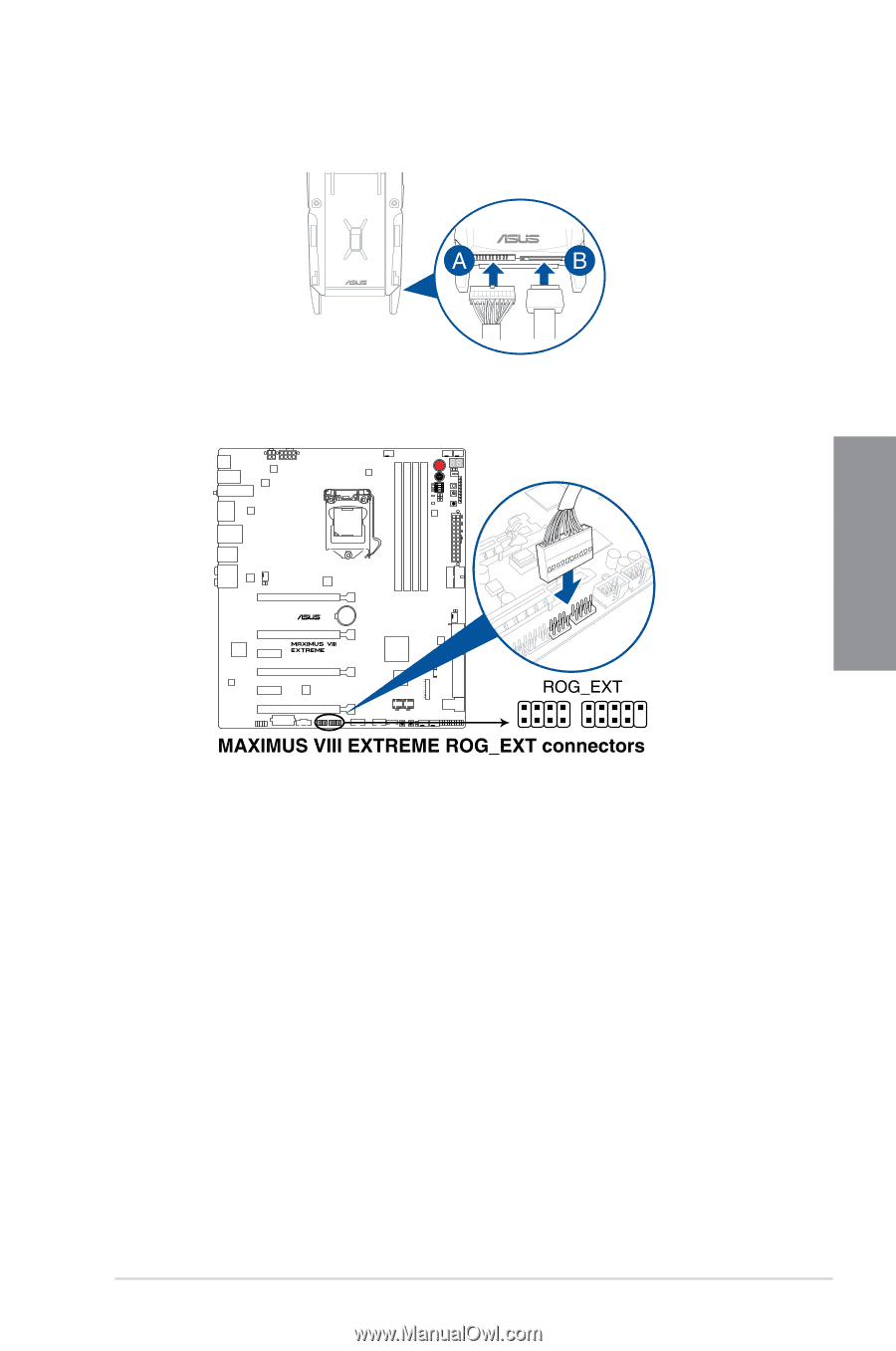
ASUS MAXIMUS VIII EXTREME
2-23
Chapter 2
9.
Connect the OC Panel data cable (A) and a SATA Power cable (B) to the
OC Panel II.
10.
Locate the ROG_EXT connector on the motherboard and connect the OC Panel cable.
11.
Boot your computer.
12.
Press the OC Panel II LCM Power button to turn on the OC Panel II LCM display.