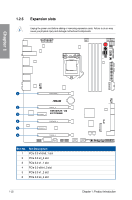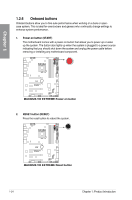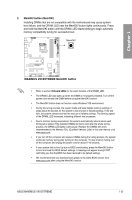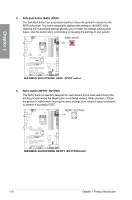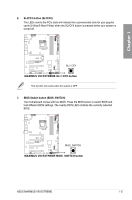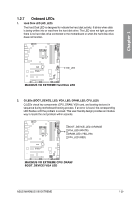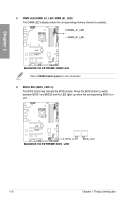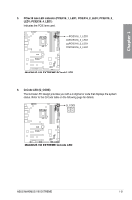Asus MAXIMUS VIII EXTREME User Guide - Page 45
SLI/CFX button SLI/CFX, BIOS Switch button BIOS_SWITCH
 |
View all Asus MAXIMUS VIII EXTREME manuals
Add to My Manuals
Save this manual to your list of manuals |
Page 45 highlights
Chapter 1 6. SLI/CFX button (SLI/CFX) The LEDs next to the PCIe slots will indicate the recommended slots for your graphic cards (2-Way/3-Way/4-Way) when the SLI/CFX button is pressed whilst your system is turned off. This function only works when the system is OFF. 7. BIOS Switch button (BIOS_SWITCH) The motherboard comes with two BIOS. Press the BIOS button to switch BIOS and load different BIOS settings. The nearby BIOS LEDs indicate the currently selected BIOS. ASUS MAXIMUS VIII EXTREME 1-27
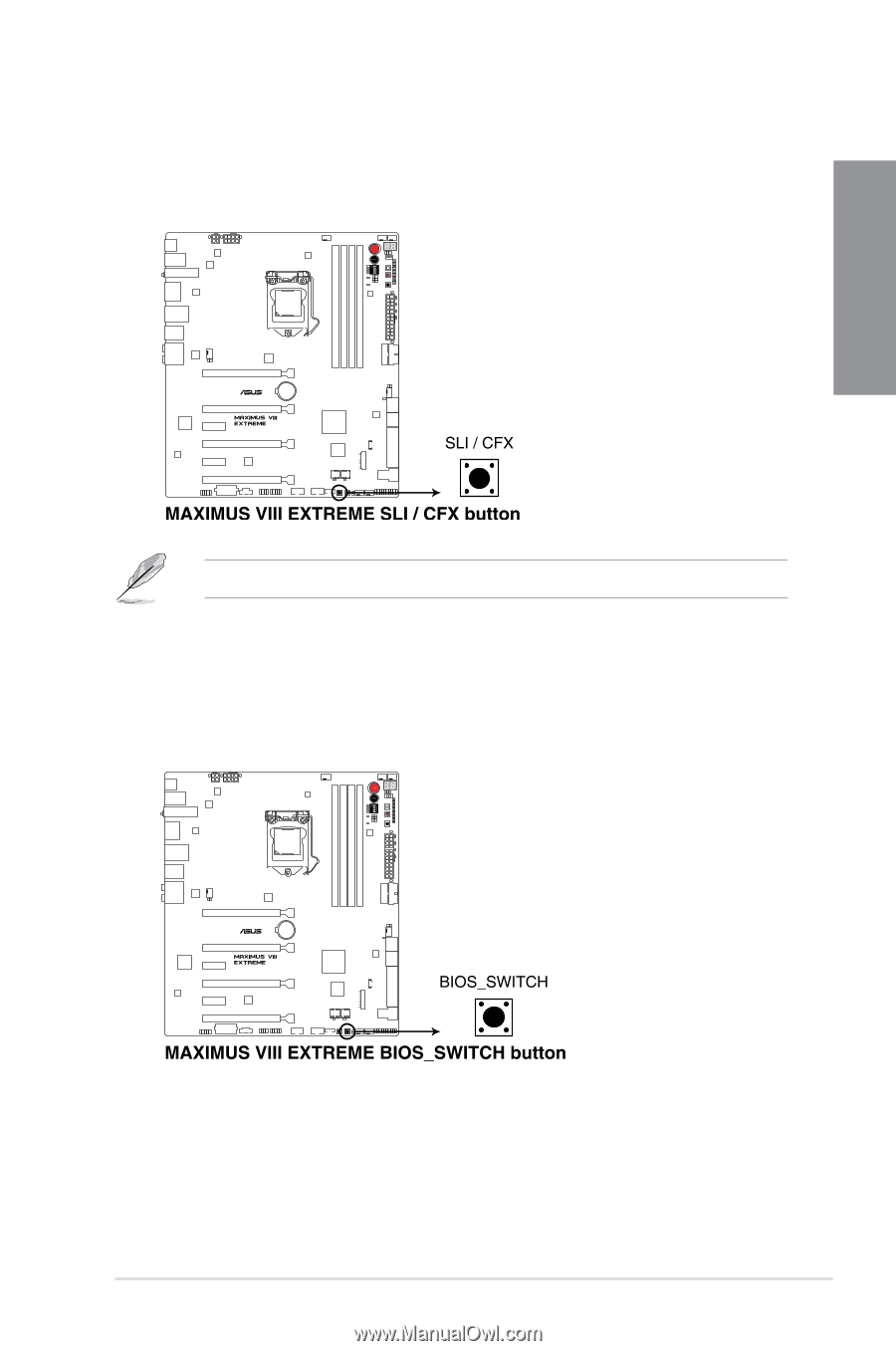
ASUS MAXIMUS VIII EXTREME
1-27
Chapter 1
6.
SLI/CFX button (SLI/CFX)
The LEDs next to the PCIe slots will indicate the recommended slots for your graphic
cards (2-Way/3-Way/4-Way) when the SLI/CFX button is pressed whilst your system is
turned off.
7.
BIOS Switch button (BIOS_SWITCH)
The motherboard comes with two BIOS. Press the BIOS button to switch BIOS and
load different BIOS settings. The nearby BIOS LEDs indicate the currently selected
BIOS.
This function only works when the system is OFF.