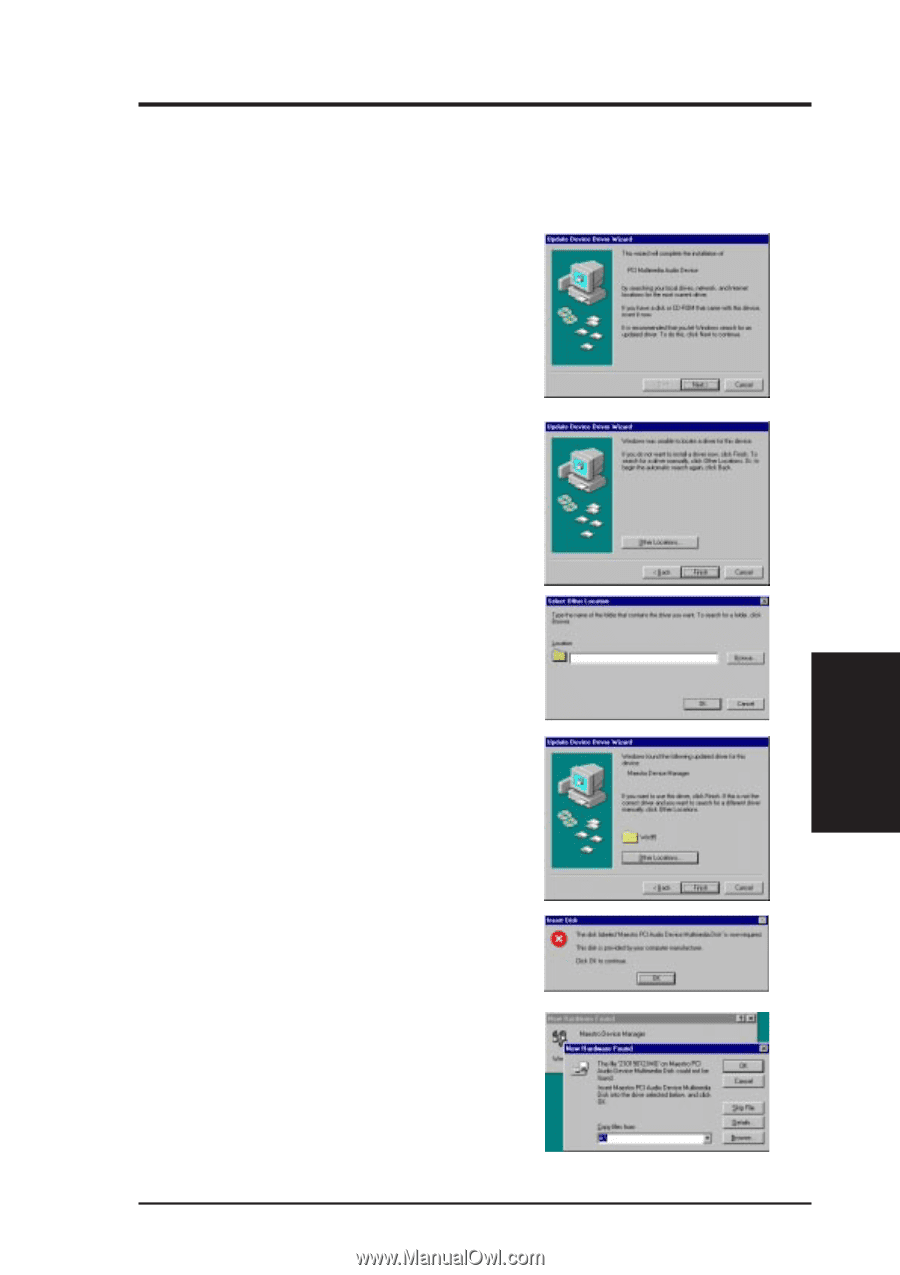Asus P2L-N P2L-N User Manual - Page 103
ASUS P2L-N/P2E-N User's Manual, Update Device Driver, Wizard, Browse, Finish, Other Locations
 |
View all Asus P2L-N manuals
Add to My Manuals
Save this manual to your list of manuals |
Page 103 highlights
D. Audio Driver First Time Installation When starting Windows 95 (OSR2.0) or Windows NT 4.0, the operating system will detect that you have a new PCI Multimedia Device, then an Update Device Driver Wizard will appear. Click Next. D. Audio Driver First Installation Click Other Locations to direct the wizard to the audio driver files. Click Browse to locate the "\DRIVERS \M2REV1.00\WIN95" (or NT40) directory on the ASUS Support CD. Click Ok and "ESS Device Manager" will be shown. Click the Finish button. You will be prompted to locate the drivers again. Click Ok. Click Browse and locate the "\DRIVERS \M2REV1.00\WIN95" (or NT40) directory on the ASUS Support CD again. Follow the self-explanatory instructions to finish your driver installation. ASUS P2L-N/P2E-N User's Manual 103