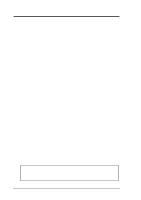4
ASUS P2L-N/P2E-N User’s Manual
CONTENTS
I.
INTRODUCTION
...........................................................................
7
How this manual is organized
..........................................................
7
Item Checklist
..................................................................................
7
II.
FEATURES
....................................................................................
8
Features of the ASUS P2L-N/P2E-N Motherboard
.........................
8
Parts of the ASUS P2L-N/P2E-N Motherboard
.......................
11
Riser Card Back
.......................................................................
11
Riser Card Front
.......................................................................
11
III. INSTALLATION
........................................................................
12
ASUS P2L-N/P2E-N Motherboard Layout
...................................
12
Installation Steps
............................................................................
14
1. Jumpers
......................................................................................
14
2.
System Memory (DIMM)
.........................................................
15
DIMM Memory Installation
...............................................
16
3.
Central Processing Unit (CPU)
.................................................
17
Pentium II Processor
...........................................................
17
AAVID Heatsink
................................................................
21
Elan Vital Heatsink
.............................................................
21
4. Expansion Cards
........................................................................
22
Expansion Card Installation Procedure
..............................
22
Assigning IRQs for Expansion Cards
.................................
22
Assigning DMA Channels for ISA Cards
...........................
23
ISA Cards and Hardware Monitor
......................................
23
5.
External Connectors
..................................................................
24
Front Panel Descriptions
..........................................................
29
Power Connection Procedures
.................................................
33
IV. BIOS SOFTWARE
......................................................................
34
Support Software
...........................................................................
34
Flash Memory Writer Utility
....................................................
34
Main Menu
.........................................................................
34
Managing and Updating Your Motherboard’s BIOS
................
36
6.
BIOS Setup
...............................................................................
37
Load Defaults
.....................................................................
38
Standard CMOS Setup
.............................................................
38
Details of Standard CMOS Setup:
......................................
38
BIOS Features Setup
................................................................
41
Details of BIOS Features Setup
..........................................
41
Chipset Features Setup
.............................................................
44
Details of Chipset Features Setup
.......................................
44