Asus P2L-N P2L-N User Manual - Page 61
PC Probe Settings
 |
View all Asus P2L-N manuals
Add to My Manuals
Save this manual to your list of manuals |
Page 61 highlights
A. PC Probe Utility User's Manual A. PC Probe Utility PC Probe Settings Change PC Probe refresh times here Check here to start PC Probe each time you enter Windows. Check the items above you wish to reset to its default values and click this button. Right clicking the "doctor" will bring up a menu to turn ASUS PC Probe on, off, or exit the utility. The "doctor" appears gray when off. When there is a problem, the "doctor's" light flashes red, the PC speaker sounds, and ASUS PC Probe monitor is displayed. Click here to exit the settings screen. ASUS P2L-N/P2E-N User's Manual 61
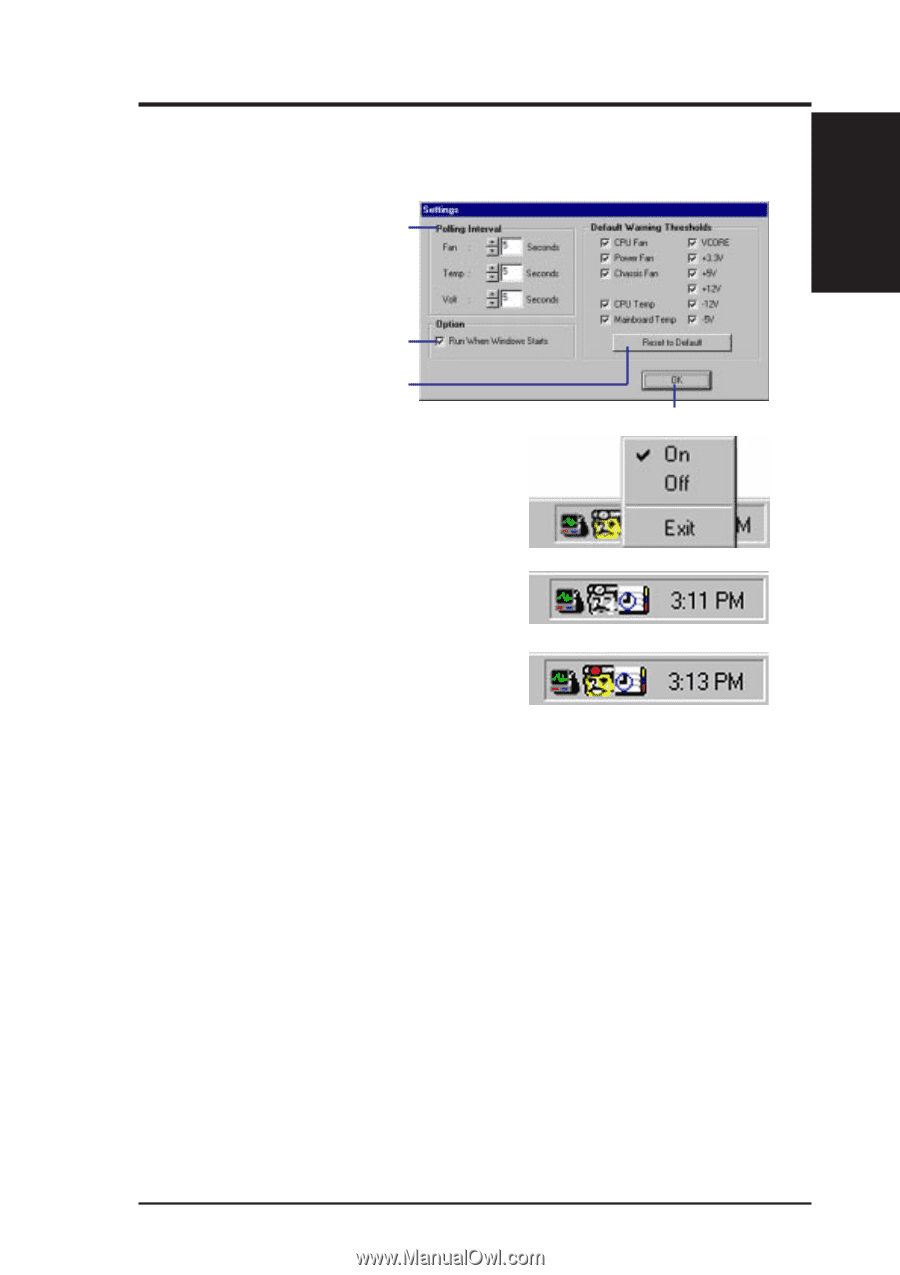
ASUS P2L-N/P2E-N User’s Manual
61
A. PC Probe Utility
User’s Manual
A. PC Probe Utility
PC Probe Settings
Right clicking the “doctor” will
bring up a menu to turn ASUS PC
Probe on, off, or exit the utility.
The “doctor” appears gray when
off.
When there is a problem, the
“doctor’s” light flashes red, the
PC speaker sounds, and ASUS
PC Probe monitor is displayed.
Change PC Probe refresh times here
Check the items above you wish to reset
to its default values and click this button.
Check here to start PC Probe
each time you enter Windows.
Click here to exit the settings screen.














