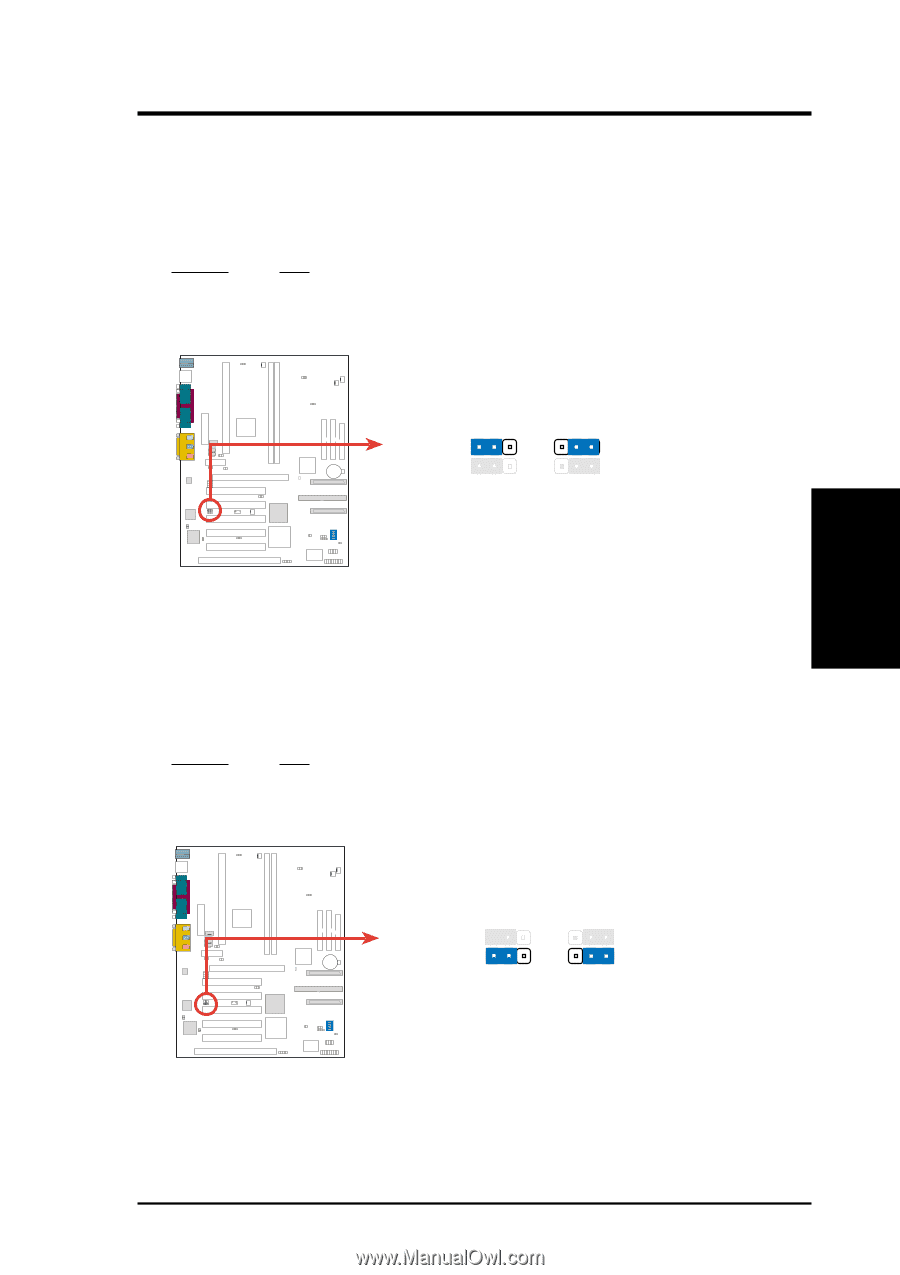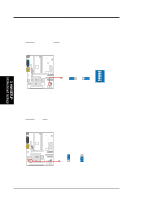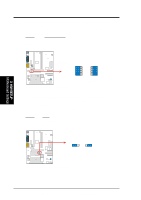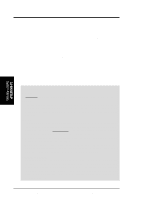Asus P3C-LS P3C-LS User Manual - Page 21
ASUS P3C-L / P3C-S / P3C-LS User's Manual, LAN Controller Setting JP8, Setting, Wake-On-LAN
 |
View all Asus P3C-LS manuals
Add to My Manuals
Save this manual to your list of manuals |
Page 21 highlights
3. H/W SETUP Motherboard Settings 3. HARDWARE SETUP 7) LAN Controller Setting (JP8) (available on LAN models only) This jumper lets you disable or enable the LAN controller function. Set to Disable if you do not want to use the onboard LAN controller. The default setting is Enable, which lets you use the onboard LAN controller. Setting Enable Disable JP8 [1-2] (default) [2-3] P3C-LS / L / S JP8 Enable (Default) Disable 1 23 123 JP8 JP9 P3C-LS/L/S LAN Controller Setting 8) Wake-On-LAN Controller Setting (JP9) (available on LAN models only) This jumper lets you disable or enable the Alert-On-LAN and Wake-On-LAN support of the onboard LAN controller. The default setting is Enable, which lets you use the Alert-On-LAN and Wake-On-LAN support of the LAN controller. Setting Enable Disable JP9 [2-3] (default) [1-2] P3C-LS / L / S JP9 1 23 JP8 123 JP9 Disable Enable (Default) P3C-LS/L/S Wake-On-LAN Controller Setting ASUS P3C-L / P3C-S / P3C-LS User's Manual 21