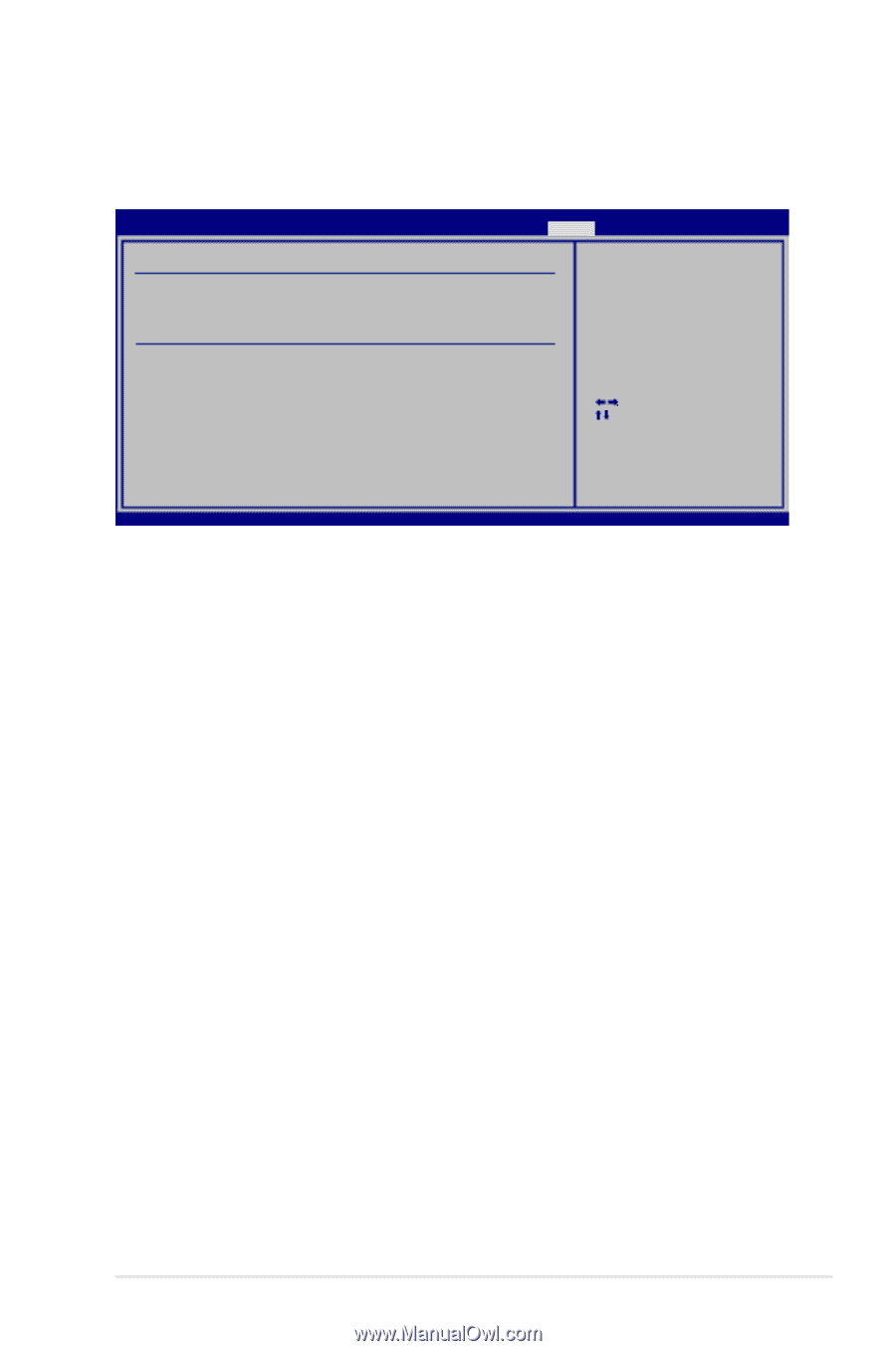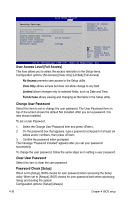Asus P5E WS PROFESSIONAL User Manual - Page 109
Ai Net 2
 |
View all Asus P5E WS PROFESSIONAL manuals
Add to My Manuals
Save this manual to your list of manuals |
Page 109 highlights
4.8.3 Ai Net 2 This menu displays the status of the Local Area Network (LAN) cables connected to the LAN (RJ-45) ports. BIOS SETUP UTILITY Tools Pair Status Length Marvell Check LAN cable during POST. 1-2 N/A Marvell Controller 0 3-6 N/A 4-5 N/A 7-8 N/A 1-2 N/A Marvell Controller 1 3-6 N/A 4-5 N/A 7-8 N/A Marvell POST Check LAN cable [Disabled] Select Screen Select Item +- Change Option F1 General Help F10 Save and Exit ESC Exit v02.61 (C)Copyright 1985-2007, American Megatrends, Inc. Marvell POST Check LAN cable [Disabled] Allows you to enable or disable LAN cable check during POST. When enabled, the menu reports the cable faults or shorts, and displays the point (length) where the faults or shorts are detected. Configuration options: [Disabled] [Enabled] ASUS P5E WS Professional 4-39