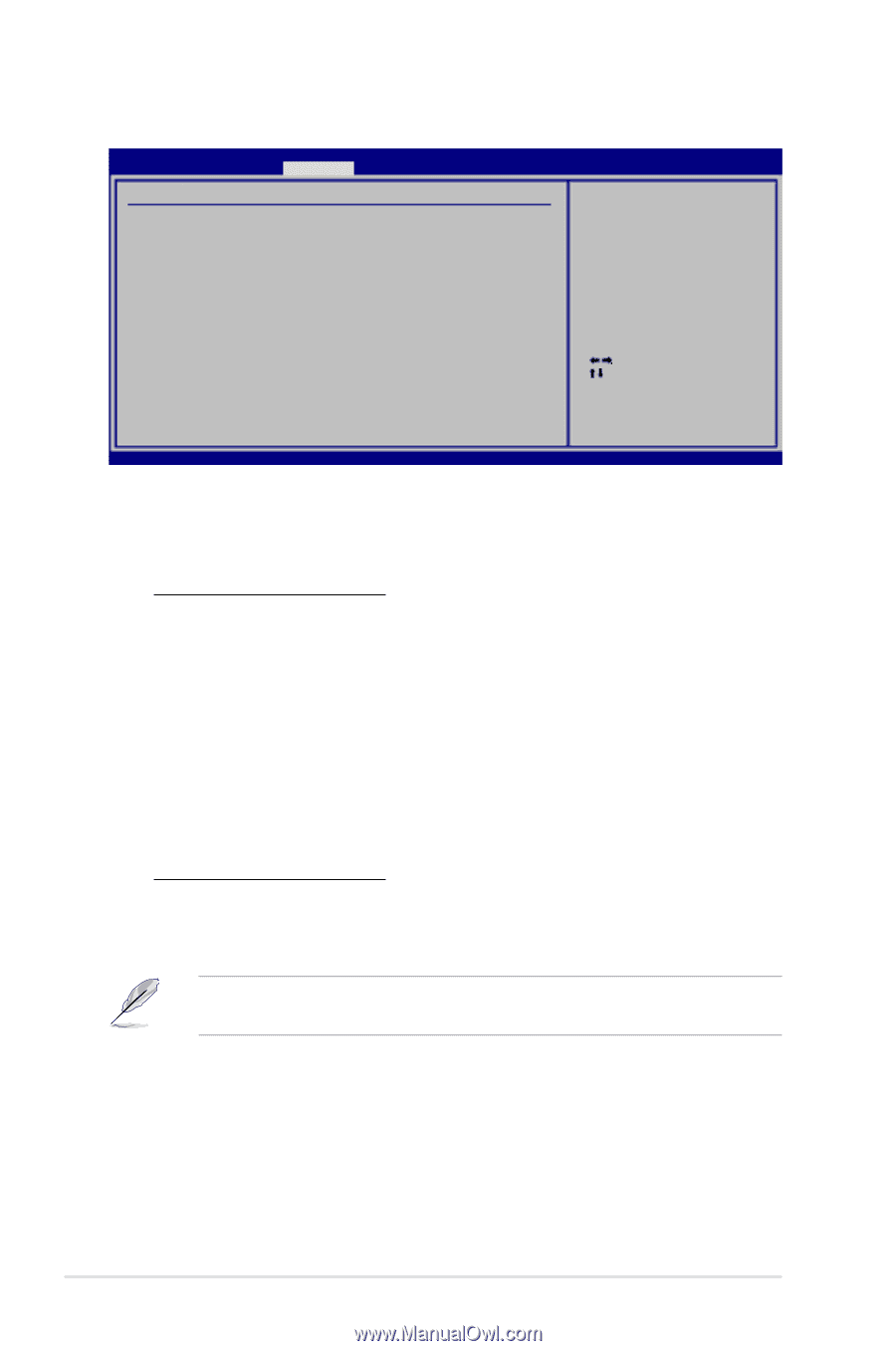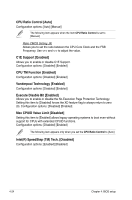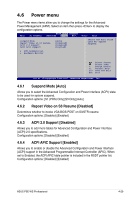Asus P5E WS PROFESSIONAL User Manual - Page 96
OnBoard Devices Configuration
 |
View all Asus P5E WS PROFESSIONAL manuals
Add to My Manuals
Save this manual to your list of manuals |
Page 96 highlights
4.5.3 OnBoard Devices Configuration Advanced Onboard Device Configuraiton High Definition Audio Front Panel Type Marvell SATA/PATA Controller Marvell Boot ROM PCIE GigaBit LAN1 LAN Boot ROM PCIE GigaBit LAN2 LAN Boot ROM VIA VT6308S Fireware 1394 BIOS SETUP UTILITY [Enabled] [HD Audio] [Legacy Mode] [Enabled] [Enabled] [Disabled] [Enabled] [Disabled] [Enabled] Enable or Disable High Definition Audio Controller Serial Port1 Address [3F8/IRQ4] Select Screen Select Item +- Change Option F1 General Help F10 Save and Exit ESC Exit v02.61 (C)Copyright 1985-2007, American Megatrends, Inc. High Definition Audio [Enabled] Allows you to enable or disable the High Definition Audio. Configuration options: [Enabled] [Disabled] Front Panel Type [HD Audio] This item appears only when you enable the previous item and allows you to set the front panel audio connector (AAFP) mode to legacy AC'97 or highdefinition audio depending on the audio standard that the front panel audio module supports. Configuration options: [AC97] [HD Audio] Marvell SATA/PATA Controller [Legacy Mode] Set this item to RAID Mode to create a RAID set using the EXT_SATA1-2 connectors and the external SATA ports. Configuration options: [Legacy Mode] [RAID Mode] [Disabled] Marvell Boot ROM [Enabled] This item appears only when you set the previous item to [Legacy Mode] or [RAID Mode]. Configuration options: [Disabled] [Enabled] Please install the Marvell® Controller driver before using the black Serial ATA connectors (EXT_SATA1-2). Refer to 5.2.4 Make Disk menu for details. 4-26 Chapter 4: BIOS setup