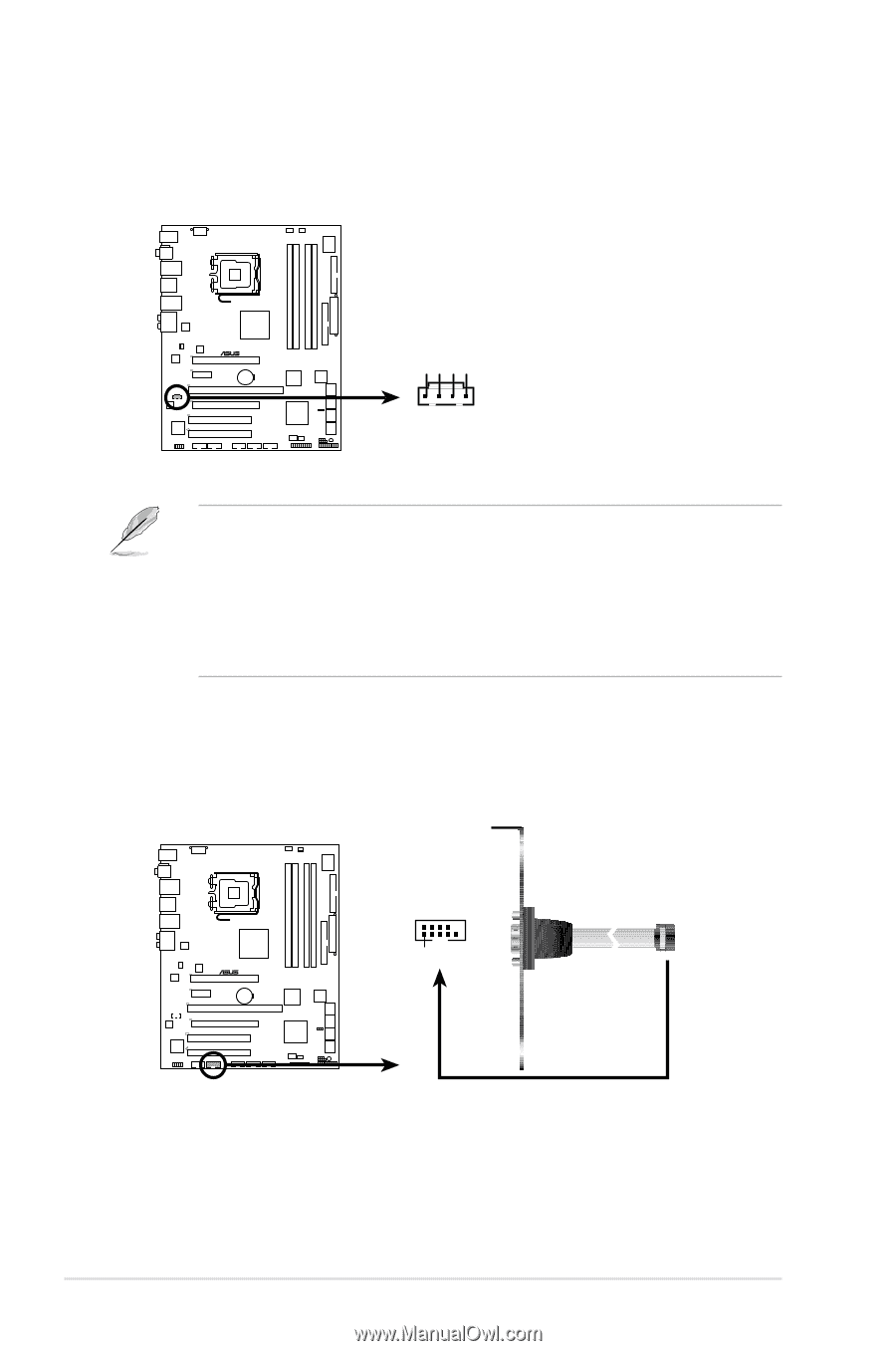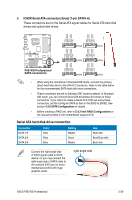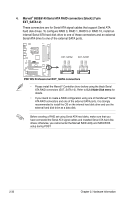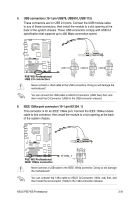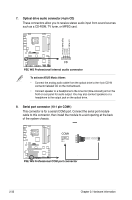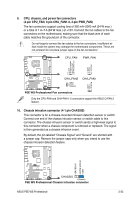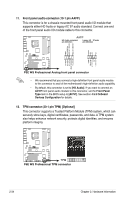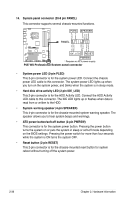Asus P5E WS PROFESSIONAL User Manual - Page 58
Optical drive audio connector 4-pin CD, Serial port connector 10-1 pin COM1
 |
View all Asus P5E WS PROFESSIONAL manuals
Add to My Manuals
Save this manual to your list of manuals |
Page 58 highlights
7. Optical drive audio connector (4-pin CD) These connectors allow you to receive stereo audio input from sound sources such as a CD-ROM, TV tuner, or MPEG card. Left Audio Channel Ground Ground Right Audio Channel ® P5E WS PRO CD P5E WS Professional Internal audio connector To activate ASUS Music Alarm: • Connect the analog audio cable from the optical drive to the 4-pin CD-IN connector labeled CD on the motherboard. • Connect speaker or a headphone to the Line-Out (lime-colored) port on the front or rear panel for audio output. You may also connect speakers or a headphone to the output jack on the optical drive. 8. Serial port connector (10-1 pin COM1) This connector is for a serial (COM) port. Connect the serial port module cable to this connector, then install the module to a slot opening at the back of the system chassis. ® P5E WS PRO COM1 PIN 1 P5E WS Professional COM port connector 2-32 Chapter 2: Hardware information