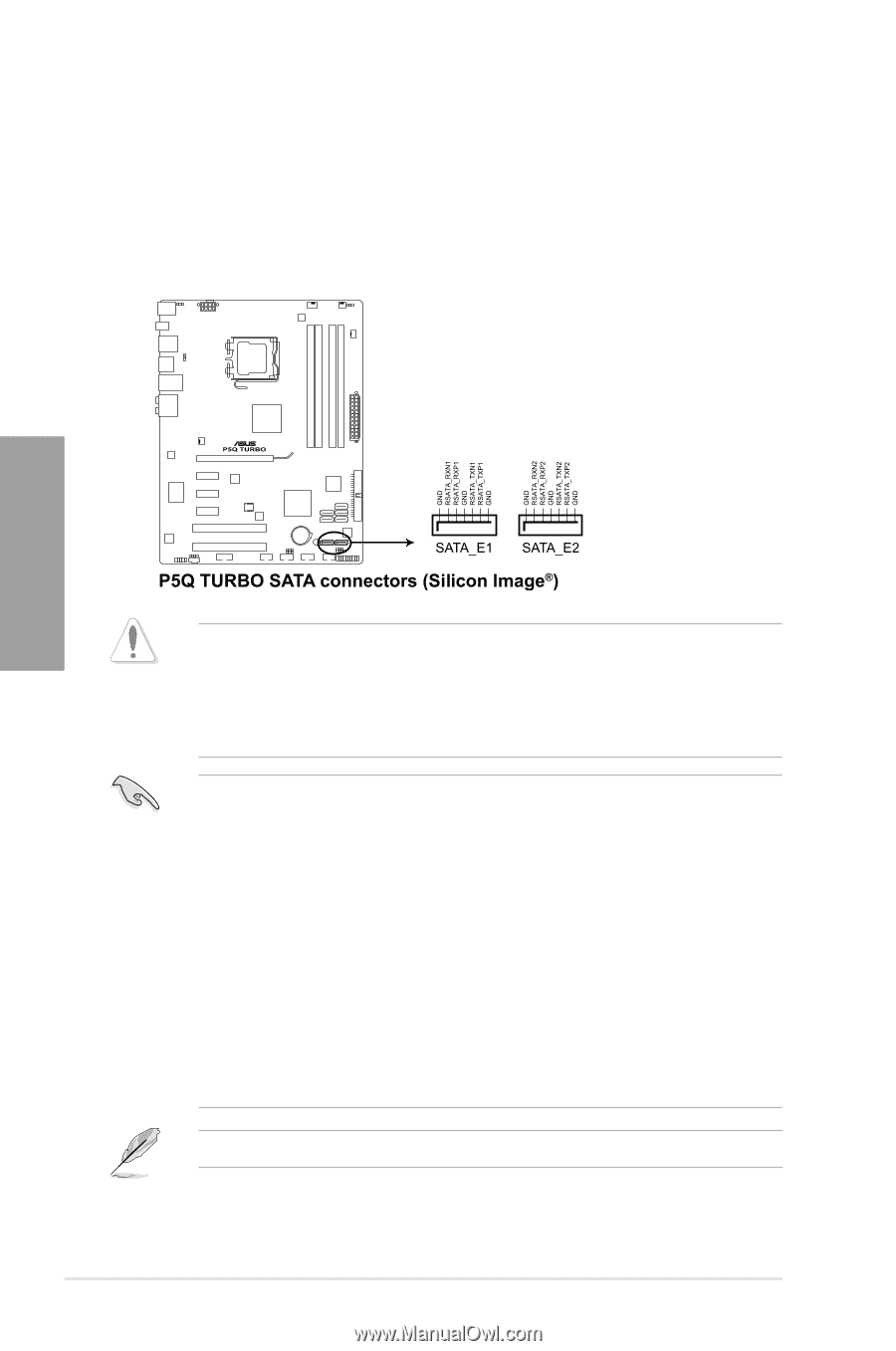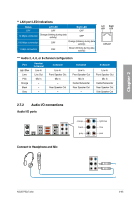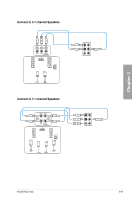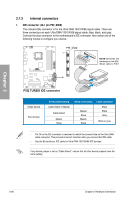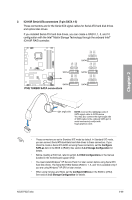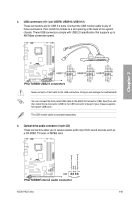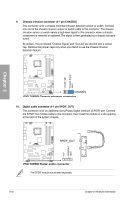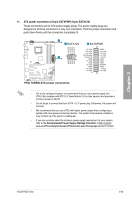Asus P5Q Turbo User Guide - Page 48
Silicon Image, Sil5723 Serial ATA connectors, pin SATA_E1 [orange, port 0], SATA_E2 [white, port 1
 |
UPC - 610839170258
View all Asus P5Q Turbo manuals
Add to My Manuals
Save this manual to your list of manuals |
Page 48 highlights
3. Silicon Image® Sil5723 Serial ATA connectors (7-pin SATA_E1 [orange, port 0], SATA_E2 [white, port 1]) These connectors are for the Serial ATA signal cables for Serial ATA hard disk drives. If you installed Serial ATA hard disk drives, you can create an EZ Backup or a Super Speed configuration with the Drive Xpert Technology through the onboard Silicon Image® Sil5723 controller. Chapter 2 Before using the Drive Xpert function, ensure that you have back up all your data in your hard disks. • EZ Backup erases all original data/partitions in the hard disk connected to the SATA_E2 (white, port 1) connector on the motherboard. • Super Speed erases all original data/partitions in both hard disks. • The SATA_E1 (orange, port 0) and SATA_E2 (white, port 1) ports are for SATA hard drives only. ATAPI device is not supported. • Before using the Drive Xpert function, ensure that you have connected the SATA signal cables and installed SATA hard disk drives. • Drive Xpert function is available only when the hard disk drives connected to SATA_E1 (orange, port 0) and SATA_E2 (white, port 1) connectors are set as data drives. • When using one hard disk in Normal Mode, connect the hard disk to the SATA_E1 (orange, port 0) connector on the motherboard. • Use the Drive Xpert utility to see both the status of the hard disks connected to the SATA_E1 (orange, port 0) and SATA_E2 (white, port 1) connectors on the motherboard. In the BIOS Main menu and the Device Manager in OS, only the hard disk connected to the SATA_E1 connector (orange, port 0) can be detected. • Clear all previous partitions in the hard disks before you proceed with any mode changes. Refer to 4.3.7 ASUS Drive Xpert for detailed application instructions. 2-30 Chapter 2: Hardware information