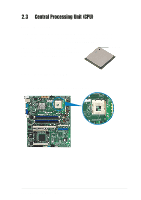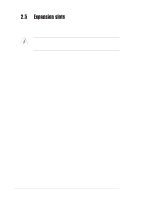Asus PSCH-SR SATA PSCH-SR User Manual English Version - Page 28
When the four screws are
 |
View all Asus PSCH-SR SATA manuals
Add to My Manuals
Save this manual to your list of manuals |
Page 28 highlights
2. Hold down the heatsink lightly and twist each of the four screws with a Philips (cross) screwdriver just enough to attach the heatsink to the motherboard. 3. When the four screws are attached, tighten them one by one to completely secure the heatsink. Do not overtighten the screws to avoid damaging the motherboard. 2-10 Chapter 2: Hardware information
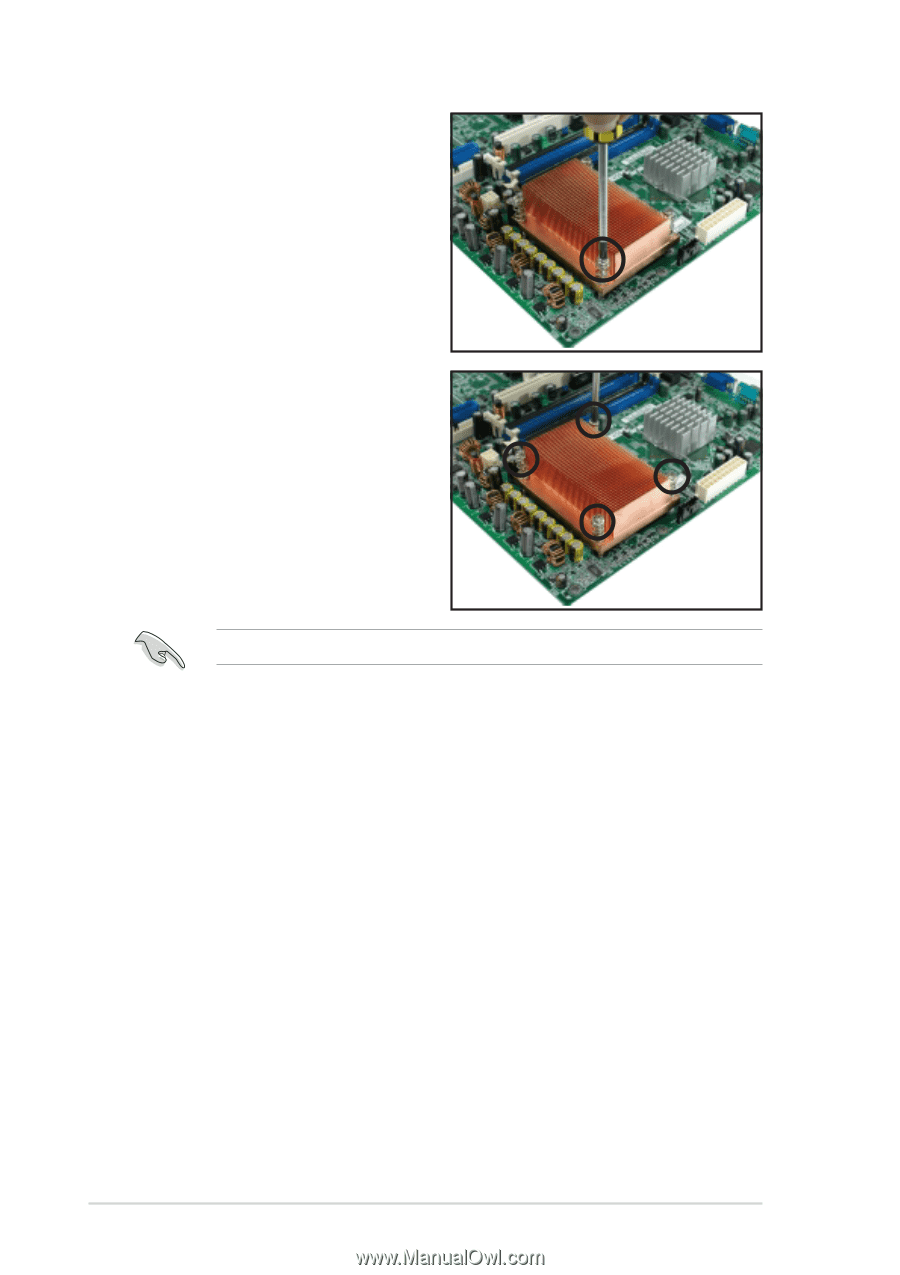
2-10
Chapter 2: Hardware information
2.
Hold down the heatsink lightly
and twist each of the four
screws with a Philips (cross)
screwdriver just enough to
attach the heatsink to the
motherboard.
3.
When the four screws are
attached, tighten them one by
one to completely secure the
heatsink.
Do not overtighten the screws to avoid damaging the motherboard.