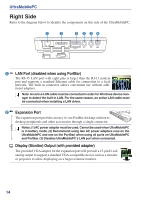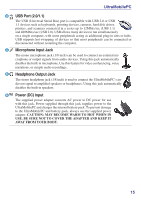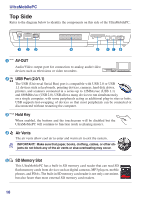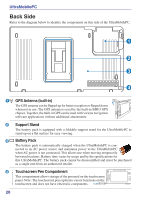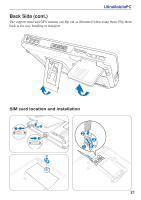Asus R2E User Manual - Page 18
Left Side, Mini-USB Port Type A, Wrist strap hook
 |
View all Asus R2E manuals
Add to My Manuals
Save this manual to your list of manuals |
Page 18 highlights
UltraMobilePC Left Side Refer to the diagram below to identify the components on this side of the UltraMobilePC. 1 2 1 Mini-USB Port (Type A) The mini-USB (Universal Serial Bus) port is for connection to the optional external USB keyboard. LOCK F1 F2 F3 F4 F5 UNLOCK F6 F7 F8 F9 F 10 F1 1 F 12 PrtSc SysRq Pause Break PgUp Home PgDn End 2 Wrist strap hook The wrist strap hook is for use with the wrist strap to prevent accidentally dropping the UltraMobilePC when holding it in your hands. 18
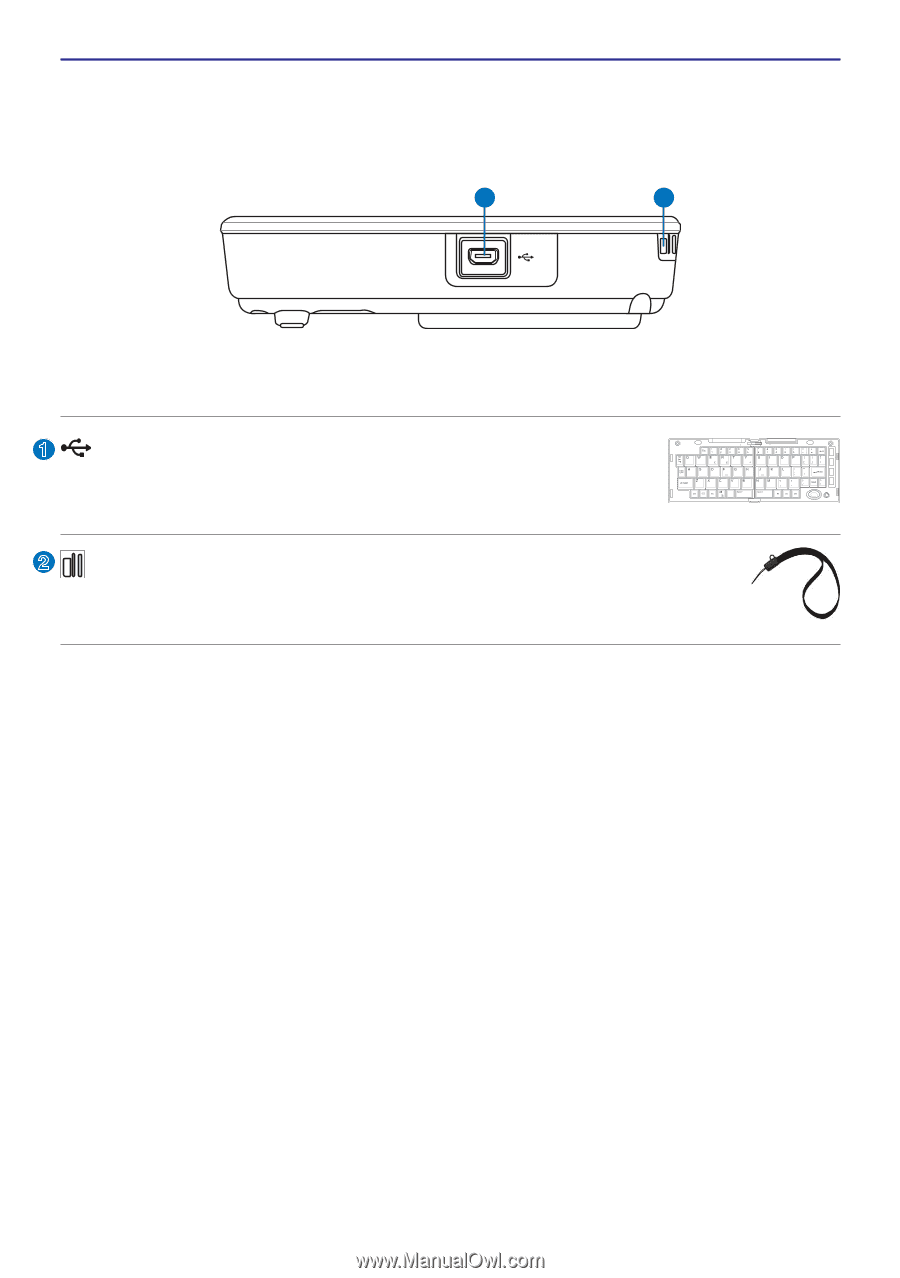
1²
UltraMobilePC
Left Side
Refer to the diagram below to identify the components on this side of the UltraMobilePC.
1
2
2
1
Mini-USB Port (Type A)
The mini-USB (Universal Serial Bus) port is for connection to the
optional external USB keyboard.
Wrist strap hook
The wrist strap hook is for use with the wrist strap to prevent accidentally
dropping the UltraMobilePC when holding it in your hands.