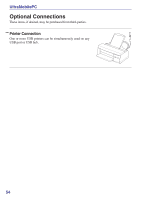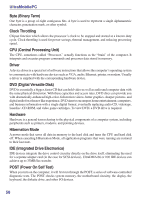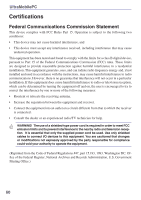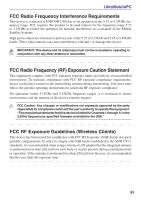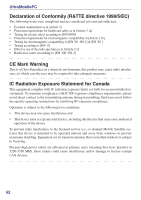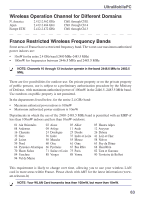Asus R2E User Manual - Page 58
POST Power On Self Test, IDE Integrated Drive Electronics - motherboard
 |
View all Asus R2E manuals
Add to My Manuals
Save this manual to your list of manuals |
Page 58 highlights
UltraMobilePC Byte (Binary Term) One byte is a group of eight contiguous bits. A byte is used to represent a single alphanumeric character, punctuation mark, or other symbol. Clock Throttling Chipset function which allows the processor's clock to be stopped and started at a known duty cycle. Clock throttling is used for power savings, thermal management, and reducing processing speed. CPU (Central Processing Unit) The CPU, sometimes called "Processor," actually functions as the "brain" of the computer. It interprets and executes program commands and processes data stored in memory. Driver Adevice driver is a special set of software instructions that allows the computer's operating system to communicate with hardware devices such as VGA, audio, Ethernet, printer, or modem. Usually a driver is supplied with the corresponding hardware device. DVD (Digital Versatile Disk) DVD is essentially a bigger, faster CD that can hold video as well as audio and computer data with the same physical dimension. With these capacities and access rates, DVD discs can provide you with dramatically-enhanced high-color, full-motion videos, better graphics, sharper pictures, and digital audio for a theater-like experience. DVD aims to encompass home entertainment, computers, and business information with a single digital format, eventually replacing audio CD, videotape, laserdisc, CD-ROM, and video game cartridges. To view DVD, a DVD drive is required. Hardware Hardware is a general term referring to the physical components of a computer system, including peripherals such as printers, modems, and pointing devices. Hibernation Mode A power mode that saves all data in memory to the hard disk and turns the CPU and hard disk off. When canceling Hibernation Mode, all application programs that were running are restored to their last state. IDE (Integrated Drive Electronics) IDE devices integrate the drive control circuitry directly on the drive itself, eliminating the need for a separate adapter card (in the case for SCSI devices). UltraDMA/66 or 100 IDE devices can achieve up to 33MB/Sec transfer. POST (Power On Self Test) When you turn on the computer, it will first run through the POST, a series of software-controlled diagnostic tests. The POST checks system memory, the motherboard circuitry, the display, the keyboard, the diskette drive, and other I/O devices. 58