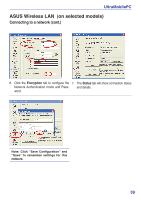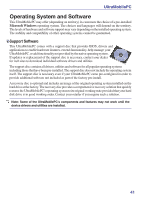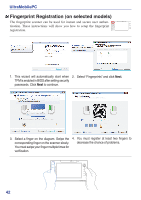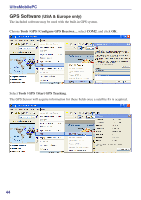Asus R2E User Manual - Page 39
Connecting to a network cont., Encryption, Status
 |
View all Asus R2E manuals
Add to My Manuals
Save this manual to your list of manuals |
Page 39 highlights
UltraMobilePC ASUS Wireless LAN (on selected models) Connecting to a network (cont.) 6. Click the Encryption tab to configure the 7. The Status tab will show connection status Network Authentication mode and Pass- and details. word. Note: Click "Save Configuration" and "Save" to remember settings for this network. 39
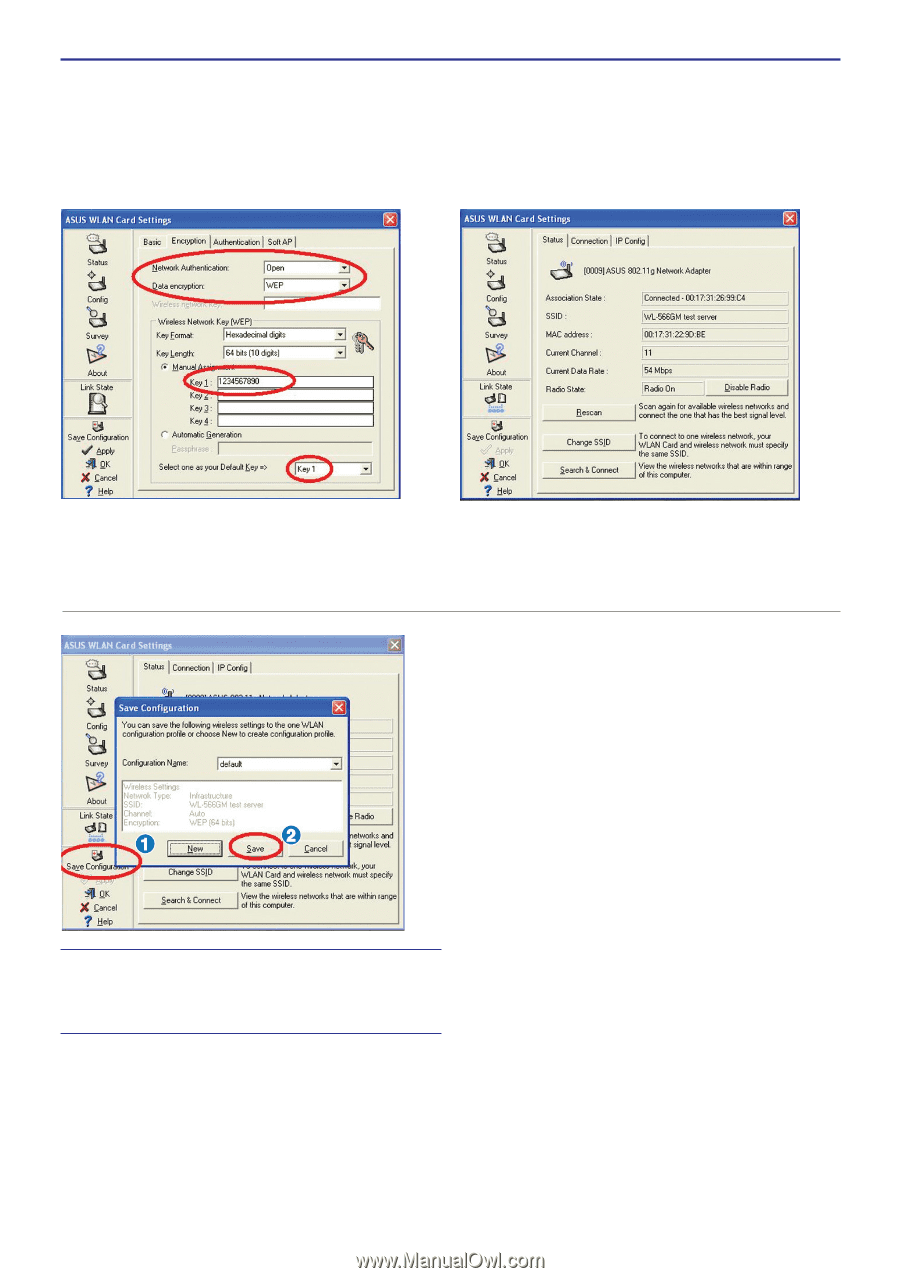
UltraMobilePC
3³
ASUS Wireless LAN
(on selected models)
Connecting to a network (cont.)
6� Click the
Encryption
tab to configure the
Network Authentication mode and Pass-
word�
7� The
Status
tab will show connection status
and details�
Note: Click “Save Configuration” and
“Save” to remember settings for this
network.