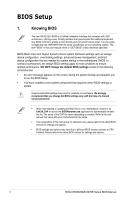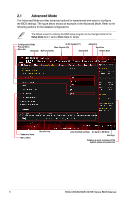ROG CROSSHAIR X670E Series BIOS Manual
3
Contents
1.
Knowing BIOS
...............................................................................................
4
2.
BIOS setup program
.....................................................................................
5
2.1
Advanced Mode
.............................................................................
6
2.2
EZ Mode
.........................................................................................
9
2.3
Qfan Control
.................................................................................
10
2.4
AI OC Guide
.................................................................................
12
3.
My Favorites
................................................................................................
13
4.
Main menu
...................................................................................................
15
5.
Extreme Tweaker menu
..............................................................................
17
6.
Advanced menu
..........................................................................................
36
6.1
Trusted Computing
.......................................................................
37
6.2
AMD fTPM configuration
..............................................................
38
6.3
CPU Configuration
.......................................................................
39
6.4
PCI Subsystem Settings
..............................................................
40
6.5
USB Configuration
.......................................................................
41
6.6
Network Stack Configuration
........................................................
42
6.7
NVMe Configuration
.....................................................................
42
6.8
HDD/SSD SMART Information
....................................................
43
6.9
SATA Configuration
.....................................................................
44
6.10
APM Configuration
.......................................................................
45
6.11
Onboard Devices Configuration
...................................................
46
6.12
NB Configuration
..........................................................................
49
6.13
AMD CBS
.....................................................................................
49
6.14
AMD PBS
.....................................................................................
64
6.15
AMD Overclocking
.......................................................................
66
6.16
RAIDXpert2 Configuration Utility
..................................................
78
7.
Monitor menu
..............................................................................................
80
8.
Boot menu
...................................................................................................
89
9.
Tool menu
....................................................................................................
94
9.1
ASUS EZ Flash 3 Utility
...............................................................
95
9.2
ASUS Secure Erase
.....................................................................
95
9.3
ASUS User Profile
........................................................................
96
9.4
ASUS SPD Information
................................................................
97
9.5
ASUS Armoury Crate
...................................................................
97
9.6
MyASUS
.......................................................................................
98
10.
Exit menu
.....................................................................................................
99
11.
Updating BIOS
...........................................................................................
100
11.1
ASUS EZ Flash 3
.......................................................................
100
11.2
ASUS CrashFree BIOS 3
...........................................................
101