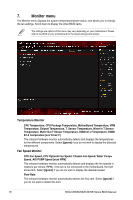Asus ROG CROSSHAIR X670E EXTREME ROG CROSSHAIR X670E Series BIOS manual Englis - Page 81
Voltage Monitor, Q-Fan Configuration, CPU Core Voltage, 12V Voltage, CPU VDDIO / MC
 |
View all Asus ROG CROSSHAIR X670E EXTREME manuals
Add to My Manuals
Save this manual to your list of manuals |
Page 81 highlights
Voltage Monitor CPU Core Voltage, 12V Voltage, 5V Voltage, 3.3V Voltage, CPU VDDIO / MC Voltage [x.xxx V] The onboard hardware monitor automatically detects the voltage output through the onboard voltage regulators. Select [Ignore] if you do not want to detect this item. Q-Fan Configuration Q-Fan Tuning Click this item to automatically detect the lowest speed and configure the minimum duty cycle for each fan. The process may take 2 to 5 minutes. DO NOT shut down or reset your system during the tuning process. HYDRANODE Fan Association The ASUS HYDRANODE function can be used to build up a communication platform between the motherboard and other devices. For fan control, you can enjoy this function when you use fans which support ASUS HYDRANODE, and will provide you with more advanced fan control options. This function will be in effect when you use compatible fans. [Enabled] ASUS HYDRANODE fan function can be used. [Disabled] Fans will not support the ASUS HYDRANODE fan function. HYDRANODE Fan Reset Click this item to reassociate all ASUS HYDRANODE fans when reconnecting or replacing the fans. CPU Q-Fan Control Allows you to set the CPU Q-Fan operating mode. [Auto Detect] Detects the type of installed fan/pump and automatically switches the control modes. [DC Mode] [PWM Mode] Enables the Q-Fan Control feature in DC mode for 3-pin fan/pump. Enables the Q-Fan Control feature in PWM mode for 4-pin fan/ pump. CPU Fan Profile Allows you to set the appropriate performance level of the assigned fan/pump. When selecting [Manual], we suggest raising your fan/pump duty to 100% if your CPU temperature exceeds 75°C. Please be noted CPU performance will throttle due to overheating with inefficient fan/pump duty. Configuration options: [Standard] [Silent] [Turbo] [Full Speed] [Manual] ROG CROSSHAIR X670E Series BIOS Manual 81