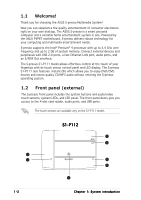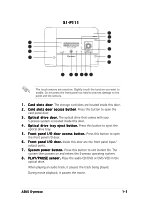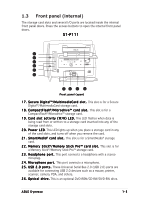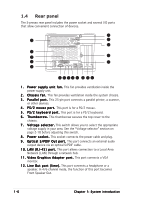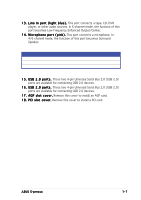Asus S-presso Spresso Hardware User Manual - Page 16
Rear panel - power supply
 |
View all Asus S-presso manuals
Add to My Manuals
Save this manual to your list of manuals |
Page 16 highlights
1.4 Rear panel The S-presso rear panel includes the power socket and several I/O ports that allow convenient connection of devices. 6 1 7 8 2 3 9 4 10 5 11 12 13 14 15 16 17 18 1 . P o w e r s u p p l y u n i t f a n . This fan provides ventilation inside the power supply unit. 2 . C h a s s i s f a n . This fan provides ventilation inside the system chassis. 3 . P a r a l l e l p o r t . This 25-pin port connects a parallel printer, a scanner, or other devices. 4 . P S / 2 m o u s e p o r t . This port is for a PS/2 mouse. 5 . P S / 2 k e y b o a r d p o r t . This port is for a PS/2 keyboard. 6 . T h u m b s c r e w . This thumbscrew secures the top cover to the chassis. 7 . V o l t a g e s e l e c t o r . This switch allows you to select the appropriate voltage supply in your area. See the "Voltage selector" section on page 2-18 before adjusting this switch. 8 . P o w e r s o c k e t . This socket connects the power cable and plug. 9 . O p t i c a l S / P D I F O u t p o r t . This port connects an external audio output device via an optical S/PDIF cable. 1 0 . L A N ( R J - 4 5 ) p o r t . This port allows connection to a Local Area Network (LAN) through a network hub. 1 1 . V i d e o G r a p h i c s A d a p t e r p o r t . This port connects a VGA monitor. 1 2 . L i n e O u t p o r t ( l i m e ) . This port connects a headphone or a speaker. In 4/6-channel mode, the function of this port becomes Front Speaker Out. 1-6 Chapter 1: System introduction