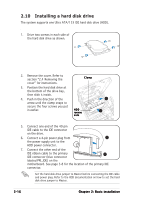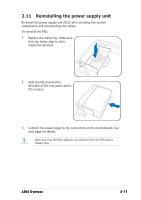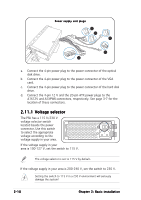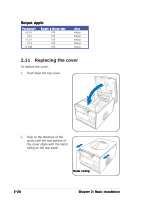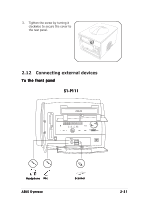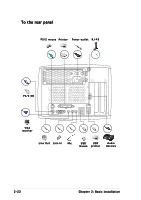Asus S-presso Spresso Hardware User Manual - Page 41
Connecting external devices - s1 p111
 |
View all Asus S-presso manuals
Add to My Manuals
Save this manual to your list of manuals |
Page 41 highlights
3. Tighten the screw by turning it clockwise to secure the cover to the rear panel. 2.12 Connecting external devices To the front panel S1-P111 Headphone Mic ASUS S-presso Scanner 2-21

2-21
2-21
2-21
2-21
2-21
ASUS S-presso
ASUS S-presso
ASUS S-presso
ASUS S-presso
ASUS S-presso
3.
Tighten the screw by turning it
clockwise to secure the cover to
the rear panel.
2.12
Connecting external devices
To the front panel
To the front panel
To the front panel
To the front panel
To the front panel
S1-P111
S1-P111
S1-P111
S1-P111
S1-P111
Mic
Mic
Mic
Mic
Mic
Headphone
Headphone
Headphone
Headphone
Headphone
Scanner
Scanner
Scanner
Scanner
Scanner