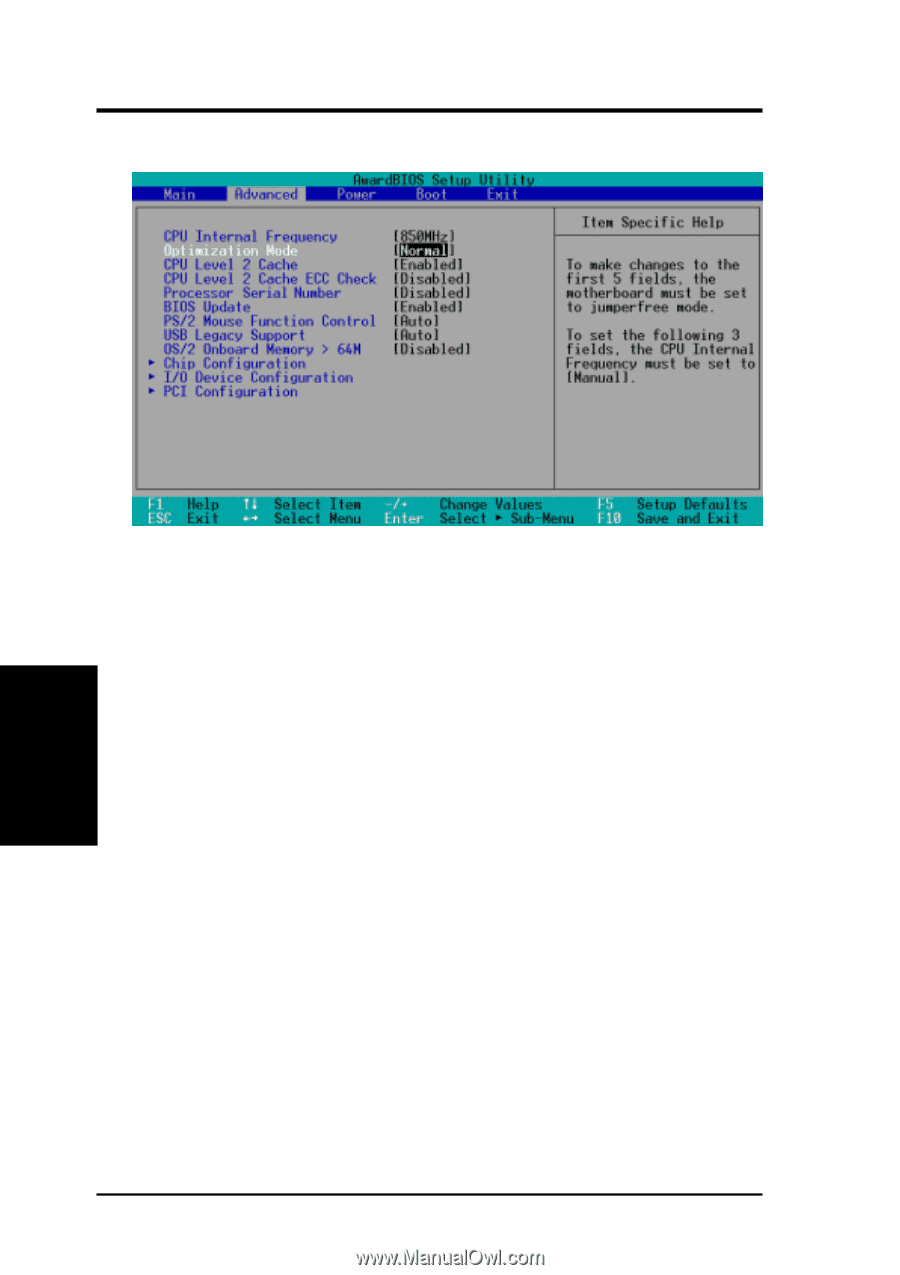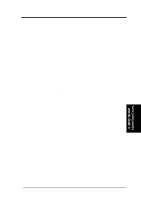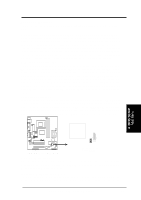Asus TUWE-M TUWE-M User Manual - Page 54
CPU Level 2 Cache ECC Check [Disabled]
 |
View all Asus TUWE-M manuals
Add to My Manuals
Save this manual to your list of manuals |
Page 54 highlights
4. BIOS SETUP 4.4 Advanced Menu 4. BIOS SETUP Advanced Menu CPU Internal Frequency If present, this field displays the internal frequency of the CPU. Optimization Mode The default setting, [Normal], balances optimal performance with system stability. To optimize the performance of motherboard circuits and the CPU, changing the setting to [Turbo Mode] tells the clock generator to increase the frequency to the SDRAM memory. Configuration options: [Normal Mode] [Turbo Mode] CPU Level 2 Cache [Enabled] These fields allow you to choose from the default of [Enabled] or choose [Disabled] to turn on or off the CPU's Level 1 and Level 2 built-in cache. Configuration options: [Disabled] [Enabled] CPU Level 2 Cache ECC Check [Disabled] This function controls the ECC capability in the CPU level 2 cache. Configuration options: [Disabled] [Enabled] Processor Serial Number [Disabled] This function is not normally available, except for old-style CPUs. BIOS Update [Enabled] An update loader is integrated into the BIOS to supply the processor with necessary data. In the default position of [Enabled], the BIOS will load the update on all processors during system bootup. Configuration options: [Disabled] [Enabled] 54 ASUS TUWE-M User's Manual