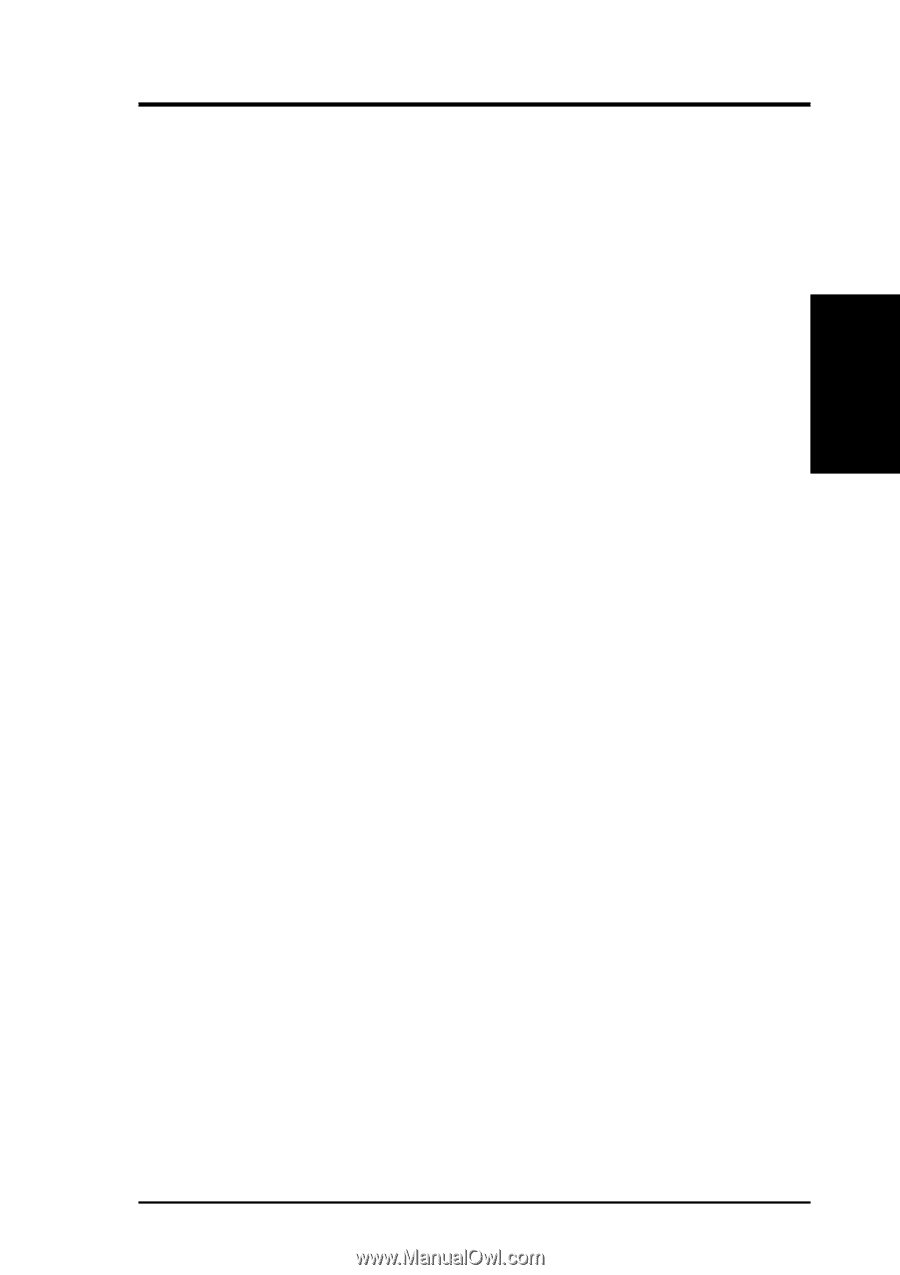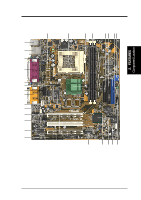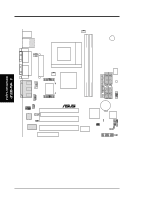Asus TUWE-M TUWE-M User Manual - Page 9
Connections - audio
 |
View all Asus TUWE-M manuals
Add to My Manuals
Save this manual to your list of manuals |
Page 9 highlights
2. FEATURES Connections 2. FEATURES 2.1.2 Connections • CPU socket: Socket 370 for Intel™ PIII® processors. • PCI Expansion slots: Provides three 32-bit PCI expansion slots, which can support Bus Master PCI cards, such as SCSI or LAN cards (PCI supports up to 133MB/s maximum throughput). • CNR support: One Communication and Networking Riser (CNR) slot provides interfaces to support very affordable multichannel audio, V.90 analog modem, Home PNA, 10/100 Ethernet networking, USB hub, as well as future technologies such as xDSL. • IDE connectors: Dual-channel bus master IDE connectors support up to four Ultra DMA/100/66, PIO Modes 3 & 4 IDE devices. Both the primary (blue) and secondary (black) connectors are slotted to prevent incorrect insertion of the IDE ribbon cable. • Floppy disk connector: Supports the floppy disk drive ribbon cable. One side of the connector is slotted to prevent incorrect insertion of the floppy disk cable. • LDTV header: Supports flat panel LCD TV or monitor. • RJ-45: Supports the onboard Intel NIC. • USB: Supports up to four USB ports, two on the back panel and two midboard, for more peripheral connectivity options including PDAs, printers and scanners. • SMBus: Features the System Management Bus interface. • Special Audio connector: A special onboard connector supports audio control from an external panel. • Serial ports: Two 9-pin COM1 / COM2 ports are for pointers, printers, etc; one port is located on the back panel, and the other is a mid-board header. • IrDA: Integrated IR supports a remote control package for wireless interfacing with external peripherals, personal gadgets, or an optional remote controller. • Microphone jack: Pink jack connects a microphone. • Line In jack: Light blue jack connects a tape player or other audio sources. • Line Out jack: Lime jack connects a headphone or a speaker. • Game/MIDI connector. This connector supports a joystick or a game pad for playing games, and MIDI devices for playing or editing audio files. • Parallel port: 25-pin port connects a parallel printer or other devices. • PS/2 mouse port: Green 6-pin connector is for a PS/2 mouse. • PS/2 keyboard port: Purple 6-pin connector is for a PS/2 keyboard. • ATX power connector. Supplies the MB with ATX 12V power. ASUS TUWE-M User's Manual 9