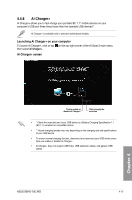Asus X99-E-10G WS X99-E-10G WS User Guide for English. - Page 154
PC Cleaner, Launching PC Cleaner on your computer
 |
View all Asus X99-E-10G WS manuals
Add to My Manuals
Save this manual to your list of manuals |
Page 154 highlights
RPM Mode RPM Mode allows you to set the fan speed when the CPU temperature is below 75oC. Click and drag to adjust the Click to switch between the fan's speed CPU and chassis fan screens • When the CPU temperature reaches 75oC, the fan will automatically run at full speed to protect the CPU. • The Fan Xpert 4 may not be able to detect the fan speed if your fan is installed with an external control kit for rotation speed. • Fan Xpert 4 does not support 2-pin fans. If you install a 2-pin fan, it can only run at its full speed. • If the CPU or chassis fans have been changed, the Fan Auto Tuning process should be repeated. 4.4.6 PC Cleaner PC Cleaner allows you to clean the system junk files by scanning and deleting selected files. Launching PC Cleaner on your computer To launch PC Cleaner, click or tap on the top-right corner of the AI Suite 3 main menu, then select PC Cleaner. Displays the scan status and clean results Check and select the items to clear Click to stop cleaning Click to start cleaning process checked items 4-12 Chapter 4: Software Support Chapter 4