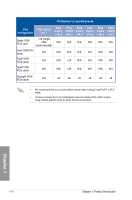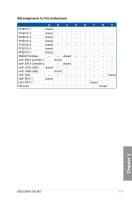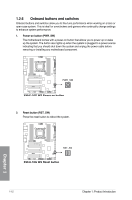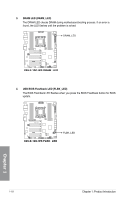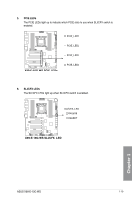Asus X99-E-10G WS X99-E-10G WS User Guide for English. - Page 30
Clear CMOS button CLR_CMOS, EZ XMP switch EZ_XMP
 |
View all Asus X99-E-10G WS manuals
Add to My Manuals
Save this manual to your list of manuals |
Page 30 highlights
4. Clear CMOS button (CLR_CMOS) Press this button to clear the BIOS setup information only when the systems hangs due to overclocking. 5. EZ XMP switch (EZ_XMP) Enable this switch to overclock the installed DIMMs, allowing you to enhance the DIMM's speed and performance. The EZ XMP LED (XLED1) lights up when you enable the EZ XMP switch. For the location of the EZ XMP LED, refer to section 1.2.8 Onboard LEDs. 1-14 Chapter 1: Product Introduction Chapter 1

1-14
Chapter 1: Product Introduction
Chapter 1
4.
Clear CMOS button (CLR_CMOS)
Press this button to clear the BIOS setup information only when the systems hangs
due to overclocking.
5.
EZ XMP switch (EZ_XMP)
Enable this switch to overclock the installed DIMMs, allowing you to enhance the
DIMM’s speed and performance.
The EZ XMP LED (XLED1) lights up when you enable the EZ XMP switch.
For
the location of the EZ XMP LED, refer to section
1.2.8 Onboard LEDs
.