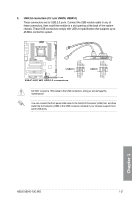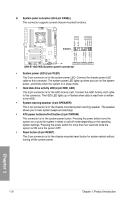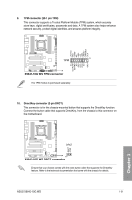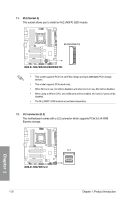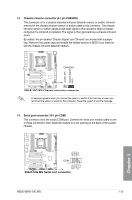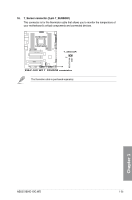Asus X99-E-10G WS X99-E-10G WS User Guide for English. - Page 48
M.2 Socket 3, U.2 connector U.2
 |
View all Asus X99-E-10G WS manuals
Add to My Manuals
Save this manual to your list of manuals |
Page 48 highlights
11. M.2 (Socket 3) This socket allows you to install an M.2 (NGFF) SSD module. • This socket supports PCIe 3.0 x4 M Key design and type 2260/2280 PCIe storage devices. • This socket supports PCIe mode only. • When M.2 is in use, U.2 will be disabled, and when U.2 is in use, M.2 will be disabled. • When using a 28-lane CPU, only X550 ports will be enabled. M.2 and U.2 ports will be disabled. • The M.2 (NGFF) SSD module is purchased separately. 12. U.2 connector (U.2) This motherboard comes with a U.2 connector which supports PCIe 3.0 x4 NVM Express storage. Chapter 1 1-32 Chapter 1: Product Introduction

1-32
Chapter 1: Product Introduction
Chapter 1
11.
M.2 (Socket 3)
This socket allows you to install an M.2 (NGFF) SSD module.
•
This socket supports PCIe 3.0 x4 M Key design and type 2260/2280 PCIe storage
devices.
•
This socket supports PCIe mode only.
•
When M.2 is in use, U.2 will be disabled, and when U.2 is in use, M.2 will be disabled.
•
When using a 28-lane CPU, only X550 ports will be enabled. M.2 and U.2 ports will be
disabled.
•
The M.2 (NGFF) SSD module is purchased separately.
12.
U.2 connector (U.2)
This motherboard comes with a U.2 connector which supports PCIe 3.0 x4 NVM
Express storage.