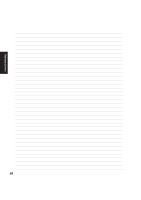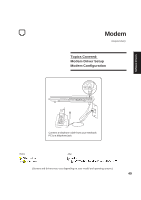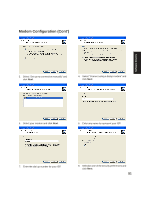Asus Z92Ne A6 software user''s manual for English Version (E2092) - Page 46
Joining a Domain or Workgroup Cont
 |
View all Asus Z92Ne manuals
Add to My Manuals
Save this manual to your list of manuals |
Page 46 highlights
Joining a Domain or Workgroup (Cont') Software Drivers (4a) Domain: The primary server in the domain will perform routing functions and security verifications for your computer. Select Domain and enter an existing domain you wish to join. NOTE: After clicking "OK", you will be asked for the Domain Controller's Administrator password to join the domain in Windows XP. (4b) Workgroup: If your network does not have a domain or you are not authorized to join a domain, select Workgroup and type in an existing name or create your own (by typing an unused workgroup name) Administrator Name or Password not accepted: You cannot login with the Administrator name and use one password, then use the Administrator name with another password to add to a domain. You must login using another name. See Windows documentation to "Add New User" from User Accounts in the Control Panel. 46