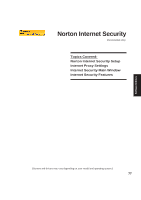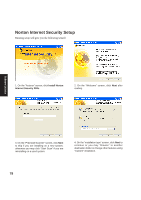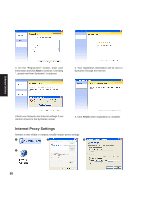Asus Z92Ne A6 software user''s manual for English Version (E2092) - Page 78
Norton Internet Security Setup
 |
View all Asus Z92Ne manuals
Add to My Manuals
Save this manual to your list of manuals |
Page 78 highlights
Norton Internet Security Setup Running setup will give you the following wizard: 1. On the "Autorun" screen, click Install Norton Internet Security 2005. 2. On the "Welcome" screen, click Next after reading. Software Utilities 3. On the "Preinstall Scanner" screen, click Next to skip if you are installing on a new system, otherwise you may click "Start Scan" if you are reinstalling on a used system. 4. On the "installation type" screen, click Next to continue or you may "Browse" to another destination folder or change other features using "Custom" installation. 78

78
Software
Utilities
Norton Internet Security Setup
Running setup will give you the following wizard:
1. On the “Autorun” screen, click
Install Norton
Internet Security 2005.
4. On the “installation type” screen, click
Next
to
continue or you may “Browse” to another
destination folder or change other features using
“Custom” installation.
3. On the “Preinstall Scanner” screen, click
Next
to skip if you are installing on a new system,
otherwise you may click “Start Scan” if you are
reinstalling on a used system.
2. On the “Welcome” screen, click
Next
after
reading.