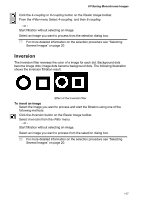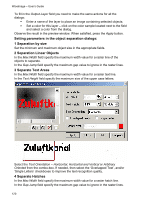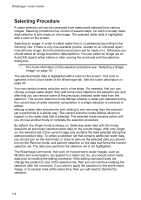Autodesk 05720-017408-9641 User Guide - Page 116
Filling Raster Line Breaks
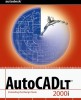 |
UPC - 606121033790
View all Autodesk 05720-017408-9641 manuals
Add to My Manuals
Save this manual to your list of manuals |
Page 116 highlights
WiseImage - User's Guide Filling Raster Line Breaks To eliminate the breaks in raster lines use Line Breaks Filling command. This operation can be performed only with monochrome raster images. To perform the command, set up the Max line width and max Gap Jump. These values can be obtained by measuring directly from the raster image by using the appropriate buttons. The accuracy slider allows the user to tune the image, this process is manual and the results must be viewed to determine which will be the most suitable setting. This command is useful for correction of images processed by binarization or scanning of color images in monochrome mode. Decreasing the number of gaps positively affects the raster to vector conversion performed using Trace Polyline command and Raster2Vector Conversion. To start this command, choose Line Breaks Filling from the rImage menu. Or click the button on the Raster Image toolbar. To perform segmentation do following: 1. Open the monochrome raster image. 2. Run the Line Breaks Filling command. 3. Measure the width of a line. Define the gap sizes to eliminate. Measure the biggest of them. 118