Autodesk 05720-017408-9641 User Guide - Page 228
Erase Raster without Vector
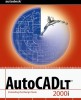 |
UPC - 606121033790
View all Autodesk 05720-017408-9641 manuals
Add to My Manuals
Save this manual to your list of manuals |
Page 228 highlights
WiseImage - User's Guide Color Separation........... 105 Conversion Options ..... 142, 165, 183, 186, 189, 190, Error! Not a valid bookmark in entry on page 191, 196, 200, 202, 212 Convert to 8-bit indexed . 72 Deskew 50 Equalize 77 Gamma Correction ......... 79 Hole Remover 111 Median 86 Modify paper format ....... 53 New Image 26 OCR Professional ......... 211 Options 32, 37 Polyline Correction Options 228 Prevew window 17 Resample 45 Rotate 49 Save Template 21 Search and Replace....... 159 Select Image 19, 20 Smoothing 113 Speckle Remover .......... 110 Symbol Recognition Template Library ...... 214 Thickning 116 Thining 114 Train OCR 206, 208 Unsharp Mask 85 V2R Options 157 Vector Correction Options 226 Diameter 140 234 Direction of linefollowing tracing 176 Dots, pixel drawing .......... 155 DPI 37 Drawing closing 39 precise 163 redraw 176 Duplicating image .....145, 147 DWG 32 Editing calibration pairs 61 palette 80 pixels 154 raster 163 recognized text 209 Endpoint, snap mode ........ 166 Entities tree 196 Entity calibration 33 selection 140 type recognition 135 Entity, calibration 33 Equalizing 36, 77 Erase Raster without Vector Producing mode 182 Erasing pixel drawings 155 with floodfilling 155 Errors of calibration 58, 64 Estimated points 58 Example deskew part of image.... 147 recognition templates ... 204 selecting by crossing window 135















