Autodesk 05720-017408-9641 User Guide - Page 82
To implement the Adaptive Blur
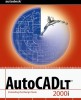 |
UPC - 606121033790
View all Autodesk 05720-017408-9641 manuals
Add to My Manuals
Save this manual to your list of manuals |
Page 82 highlights
WiseImage - User's Guide The setting of the radius value determines the depth (in pixels) of the filter effect on the color area. To implement the Adaptive Blur 1. Start the command Adaptive Blur from the rFilters menu. Or click the button on the Raster Image toolbar. 2. Type values from 0.1 to 10.0 in the Radius to specify the image adaptive blurring degree. The bigger the radius, the stronger the blurring effect. 3. Click Apply. 84

WiseImage – User’s Guide
84
The setting of the radius value determines the depth (in pixels) of the filter effect on
the color area.
To implement the Adaptive Blur
1.
Start the command
Adaptive Blur
from the
rFilters
menu. Or click the
button on the
Raster Image
toolbar.
2.
Type values from 0.1 to 10.0 in the
Radius
to specify the image
adaptive blurring degree. The bigger the radius, the stronger the
blurring effect.
3.
Click Apply
.














