Autodesk 05720-017408-9641 User Guide - Page 223
Remove Small Segments, Remove Small Objects
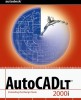 |
UPC - 606121033790
View all Autodesk 05720-017408-9641 manuals
Add to My Manuals
Save this manual to your list of manuals |
Page 223 highlights
14 Vector Correction Remove Small Segments Consolidates polyline nodes connected with a segment which is smaller or equal to the parameter value shown in Minimal Size to remove. A larger value causes the more distant nodes to consolidate into one. This type of correction allows elimination of overlapped and surplus segments. To achieve the best result the Minimal Size need to be correctly set to the remove value. This can be measured this directly from the document. ÞMinimal size of the polyline segment produced as a result of automatic vectorization or tracing depends on the Precision parameter. The higher the Precision produces a smaller size of polyline segment and vice versa. Remove Small Objects Removes Objects smaller than the set value. 229















