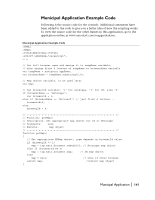Autodesk 15606-011408-9300 Developer Guide - Page 136
Overview, Custom Redlining Application
 |
UPC - 606121429548
View all Autodesk 15606-011408-9300 manuals
Add to My Manuals
Save this manual to your list of manuals |
Page 136 highlights
Overview This chapter provides examples of how you might use the Autodesk MapGuide Viewer API to create real-world applications. Be sure to also visit the Autodesk MapGuide Web site at www.autodesk.com/mapguide for additional information about Autodesk MapGuide development, including demo applications, real customer sites, and other developer resources. When you have finished reviewing the following examples, be sure to read Chapter 6, "Using Reports to Query and Update Data Sources," which provides more information about creating custom reports and server-side scripts that enable users to dynamically update attribute data sources. This technique is illustrated in the Municipal Application, which begins on page 140. Custom Redlining Application Redlining applications allow a user to add annotations to a drawing or map without using the original authoring application or modifying the original document. You can use the Autodesk MapGuide Viewer API to create a custom redlining application that allows users to mark up a map using the Autodesk MapGuide Viewer. The user's markups are saved to a special layer type called a client redline layer. Client markups can be printed or saved (along with the rest of the map) to an MWF. You can make your application as sophisticated as your needs warrant, but the basic process for creating a redlining application is simple. To create a custom redline application 1 Use the MGMap.createLayer method to create the redline layer, or, if the layer already exists, you can access it with the MGMap.getMapLayer method. 2 Use the MGMapLayer.createMapObject method to add an empty redline object to the layer. 3 Use the MGMapObject add methods to add one or more primitives to the redline object (primitives are the individual symbols, polylines, polygons, or text blocks that make up a redline object). You can add a single primitive or combine several primitives to create a complex object. For example, you might create a complex object consisting of an arrow and a text callout. 136 | Chapter 7 Applications