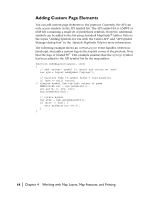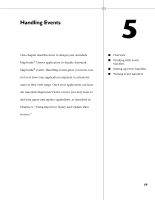Autodesk 15606-011408-9300 Developer Guide - Page 64
Working with Printing
 |
UPC - 606121429548
View all Autodesk 15606-011408-9300 manuals
Add to My Manuals
Save this manual to your list of manuals |
Page 64 highlights
The following screens compare the results before and after calling showFeatureCount. Note map features counts Legend before calling showFeatureCount Working with Printing Legend after calling showFeatureCount Autodesk MapGuide lets map authors and Autodesk MapGuide Viewer users control how the printed map appears on a page. For example, a map author might create a custom symbol that displays only in the printout. Also, when printing from Autodesk MapGuide Viewer, a user might choose to change the map title or suppress page elements such as the legend, scale bar, or North arrow. The API supports these user-interface features and also provides additional functionality, allowing you to write code to change the title font, add a custom symbol, or control the size and position of any page element on the printout. As a developer, you can specify that two events be fired each time a map is sent to the printer. The first event, onBeginLayout, is fired after a user clicks OK in the Print dialog box but before Autodesk MapGuide Viewer lays out the page elements that will be sent to the printer. The second event, onEndLayout, is called after Autodesk MapGuide Viewer lays out the page elements but before the elements are sent to the printer. By writing event handler functions for these events, you can intercept the page before it gets to the printer and customize it to your liking. 64 | Chapter 4 Working with Map Layers, Map Features, and Printing