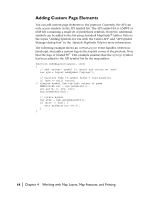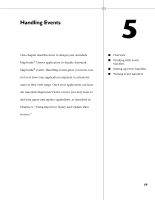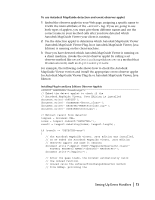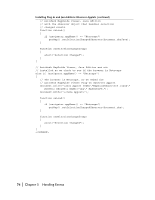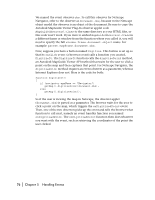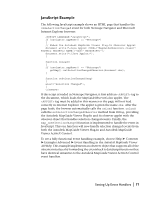Autodesk 15606-011408-9300 Developer Guide - Page 72
Setting Up Event Handlers, Plug-In and Java Edition Event Handlers
 |
UPC - 606121429548
View all Autodesk 15606-011408-9300 manuals
Add to My Manuals
Save this manual to your list of manuals |
Page 72 highlights
Setting Up Event Handlers This section describes how to set up event handling for either Autodesk MapGuide Viewer Plug-In, Autodesk MapGuide Viewer ActiveX Control, or Autodesk MapGuide Viewer, Java Edition, or for all three. Plug-In and Java Edition Event Handlers As described in "Browser Differences" on page 71, Autodesk MapGuide provides observer applets you can use for Autodesk MapGuide Viewer Plug-In and Autodesk MapGuide Viewer, Java Edition event handling. I For Autodesk MapGuide Viewer Plug-In, the applet is called MapGuideObserver6.class. I For Autodesk MapGuide Viewer, Java Edition, the applet is called MapGuideObserver6J.class. If your application is supporting both Autodesk MapGuide Viewer Plug-In and Autodesk MapGuide Viewer, Java Edition, you need to detect which Autodesk MapGuide Viewer is present on the client's system. You can do this by embedding a detection applet provided by Autodesk MapGuide. This applet is included in an archive file called MGDetectClass.zip. The detection applet can detect whether or not Autodesk MapGuide Viewer, Java Edition has been installed on a client system. To download event observer and detection applet code, choose Help ➤ Contents ➤ Plug-In/Java Edition Downloads in the Autodesk MapGuide Viewer API Help. You can also download the Java source code for each applet, edit the code, and then recompile it. However, scripting with Java is highly browser-specific because of the differences in the Netscape Plug-In and Microsoft ActiveX Control embedding architectures. Therefore, we recommend that you use the observer applet as provided for event handling only. Note If you are accessing the Autodesk MapGuide Viewer Plug-In API from a Java applet, your applet needs to function as an event observer. See "Plug-In Event Handler Example" on page 83. 72 | Chapter 5 Handling Events