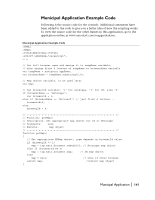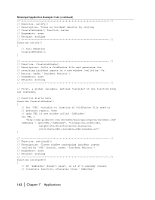Autodesk 15606-011408-9300 Developer Guide - Page 137
Redlining Example Code, Custom Redlining Application
 |
UPC - 606121429548
View all Autodesk 15606-011408-9300 manuals
Add to My Manuals
Save this manual to your list of manuals |
Page 137 highlights
4 Use the MGMap.saveMWF method to save the map file to an MWF on the user's machine or a network server. MGMap.saveMWF is not available for Autodesk MapGuide Viewer, Java Edition. Note For information about adding and deleting features from the data source itself (such as an SDF file), rather than saving changes to an MWF, see "SDF Component Toolkit Applications" on page 171. Redlining Example Code The following example shows one way to write a simple redlining application. It lets the user create a redlining layer, add polygon objects to that layer, and save the map to a drive on a local machine. The user interface is sparse, consisting of a small HTML form with a text box and two buttons, as shown in the following illustration. Redlining example Here is the code for the form: Polygon Name: Custom Redlining Application | 137